New
#1
I'm just going to get it set up now
Today we are excited to announce SteamVR compatibility with Windows Mixed Reality. We have been working closely with Microsoft to make this happen and believe this is a big step in growing VR as an open platform for developers and consumers. Now players can use any supported SteamVR content, purchased on Steam or elsewhere, with Windows Mixed Reality headsets on PCs above the minimum recommended specifications.
A Note from Microsoft on SteamVR Hardware Recommendations:
PC requirements vary for available apps & content on Steam. Please see the minimum requirements per title. Additionally we've found that running SteamVR on a PC with a GTX 1070 video card (or equivalent) and an Intel Core i7 processor on the latest version of Windows works well with a broad range of SteamVR applications.
If your PC does not meet these specs you won't be blocked from running Windows Mixed Reality for SteamVR however this may impact the performance and quality of the overall experience.”
You can also test your PC with the SteamVR performance test.
Getting Started
Setting up SteamVR with your Windows Mixed Reality headset is simple. Once your headset is installed, you'll just need three things: a Steam account, SteamVR, and the Windows Mixed Reality driver. For more details on setting up SteamVR with Windows Mixed Reality,
visit this guide.
Once set up, refer to the quick guide below to learn how to navigate SteamVR with your Windows Mixed Reality controllers.

Source: Steam Community :: Group Announcements :: SteamVR
See also: Play SteamVR games in Windows Mixed Reality - Microsoft Support
For what it's worth, I saw this article earlier on: Playing SteamVR in Microsoft Mixed Reality Is a Bummer
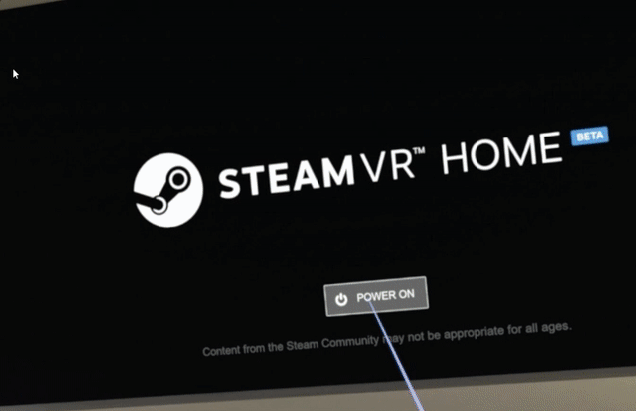
Meh, it seems to be getting a little confused and outputting the VR tutorial on one of my screens and just wireframe in the headset - I've other things to be doing tonight, so I'll have a proper play tomorrow.