New
#60
Cumulative Update KB4048955 Windows 10 v1709 Build 16299.64
-
-
New #61
This is weird. KB4048955 installed successfully on Tuesday (11.14.2017), but upon start-up today, my computer said "Installing Updates Please Be Patient". This P.C. has been restarted a few times since KB4048955 was installed. It didn't ask for the usual restart after the install. Like I said...weird.
-
New #62
Perhaps, you had another update done in the background yesterday, before you turned your PC off. And when you started the PC today, the update was applied. I had Windows 10 for a little over 4 months and seen updates done in the background about 6/7 times, without message or warning from Windows.
I usually pick them up when they are happening because I see extra Disk activity. then I open Task manager, and see Windows module installer doing something. After activity ceases, I open Events log and see the update being reflected there. It happened yesterday. In Events log, I see Information Events that tell that an update was done. But a restart is needed for the update to be applied. If you look at the picture below, the updates on the 14th were the regular monthly updates. The ones done on the 15th were the silent update, with the last 3 Events being generated after applying the updates after rebooting the laptop (during reboot, I see the whole regular updating process we are used to: Waiting screen, % of update done and extra reboots).

Bo
-
New #63
There were two other updates issued at the same time as KB4048955. They were KB4048951 (2017-11 Security update for Adobe Flash Player...) and KB890830 (Malicious Software Removal Tool... November 2017). Neither require a restart, it could be one of those. Your Update History should tell you.
-
New #64
The update I got on the 15th are not the ones you mentioned. Those were done on the 14th at the same time as the regular November monthly update. I think I saw this particular maintenance/update done in 1703 also, at some point. This updates or changes that Windows does in the background, I see them often in my laptop and they seem to be doing something good. For example, I clean up Windows.old folder via settings but to this day, I haven't used Disk cleaner to clean up space but Windows is doing it on its own doing. I see it.

Bo
-
New #65
Not requiring a Restart...and not ever telling me (even to this point) that "Your Updates Were Installed Successfully" in the side-panel, or via the usual pop-up, are real head-scratchers.
But Windows-10 is working great, so I won't complain. What I'm waiting EAGERLY and impatiently for, is the Edge Browser to have more options and flexibility for navigating and printing.
Thank-you for replying so thoroughly, bo elam.
-
New #66
Thank-you for the info, Bree.
I read over this thread thoroughly on 11.14 in the afternoon, like I always do, to see what feedback forum members are sharing. Everyone was commenting on how this was one of the smoothest/trouble-free updates ever, for Windows10.
So I just assumed that the lack of a Restart was simply because nothing major was done to the O.S.., and the Malicious Software Removal tool had been modified to not require a restart, since Windows Defender is the only Anti-Virus I have installed. Felt that they might "work-together" throughout the month, somehow.
-
New #67
-
New #68
If you want to run it, it's valid for 10 days or so, use option #1 from this tutorial.
 Malicious Software Removal Tool in Windows Security System Tutorials
Malicious Software Removal Tool in Windows Security System Tutorials
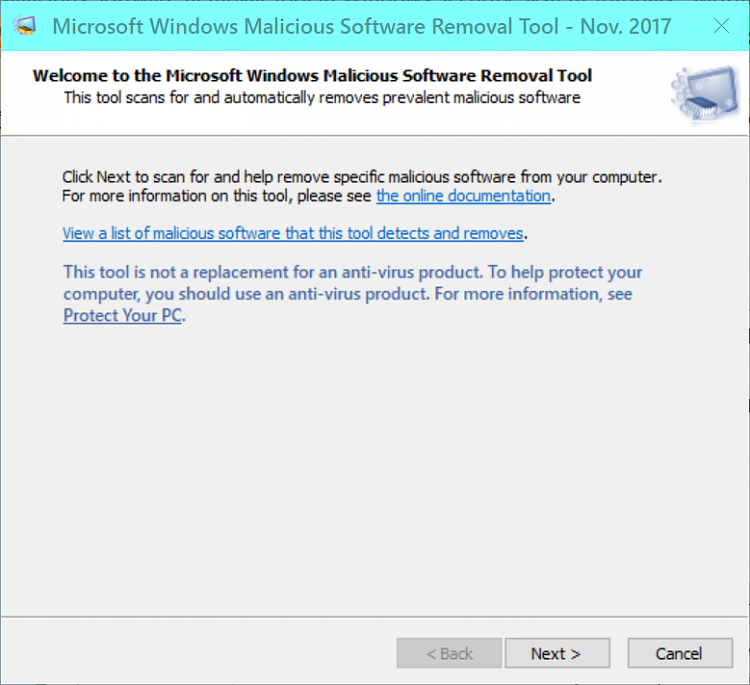
-
-
New #69
This update REALLY doesn't like my Dell Precision T3600. It crashed my box during the first attempt to install it, and couldn't recover it; I literally just finished reinstalling Win10 and the first thing it did was re-download the update and install it, and it crashed my box again.
This is really frustrating.
Related Discussions


 Quote
Quote