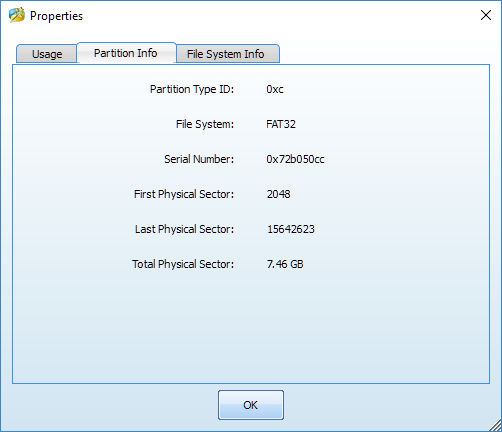New
#90
Crap - went to edit post and bloody deleted it.
Short version:-
FCU allows disk management to create multiple partitions on normal flash drives now.
Ability to create and access mulitiple partitions on normal flash drives was introduced in CU version but had to use diskpart or 3rd party tools.
Windows To Go still requires certified drives.
You can use wintousb or rufus to create bootable flash drives. Wintousb can do uefi ones now, not sure about Rufus. Note: they call them Windows to go, but that is rather naughty as Windows To Go is an MS trademark, and requires certificated drives.
Edit: I cannot see option on Rufus - it looks like it has been removed (probably due to above)?
Last edited by cereberus; 24 Nov 2017 at 06:05.




 Quote
Quote It happens directly after the install of the latest KB and a check for new updates. Which happens after a restart or new boot for example. No way of stopping it anymore. I have an idea though, will let you know if it works. For now: Houston, we have a problem.
It happens directly after the install of the latest KB and a check for new updates. Which happens after a restart or new boot for example. No way of stopping it anymore. I have an idea though, will let you know if it works. For now: Houston, we have a problem.