New
#160
Announcing Windows 10 Insider Fast+Skip Ahead Build 17035 for PC Insider
-
-
-
-
New #163
-
New #164
I've had mostly success with updates; however, there have been times when I couldn't update.
So, from your assessment, those few times an update wasn't successful were caused by myself, yet I did nothing different on each failed update attempt than I did on each successful update attempt.
Sorry, but I can't buy it.
-
-
-
New #167
-
New #168
Sooo is it just me so far?, I did have audio running after I shut down last night which was a couple of hours after update to 17035.1000. Then I rebooted and it was gone - the service was listed as 'Starting' but nothing ever changed, tried another reboot then a power off cycle no luck so I thought I would fix it in the morning. In the morning I turned it on and all was working again till 8 hours later. Foolishy updated Nvidia drivers and nowI have no audio service running - it is constantly in a 'Starting' phase again. Drivers for audio are apparently MS as of November 10.0.17035.1000 hardware is all listed but cannot as mentioned get to Audio Service to start. As I am typing this it has automagically fixed itself again - so thats about 10 minutes from reboot till audio gets running?. Help?.
-
-
Related Discussions

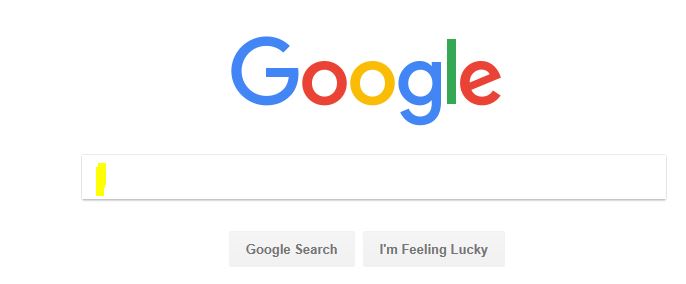
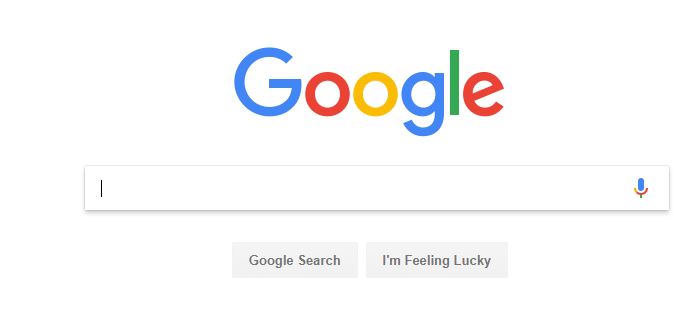

 Quote
Quote



