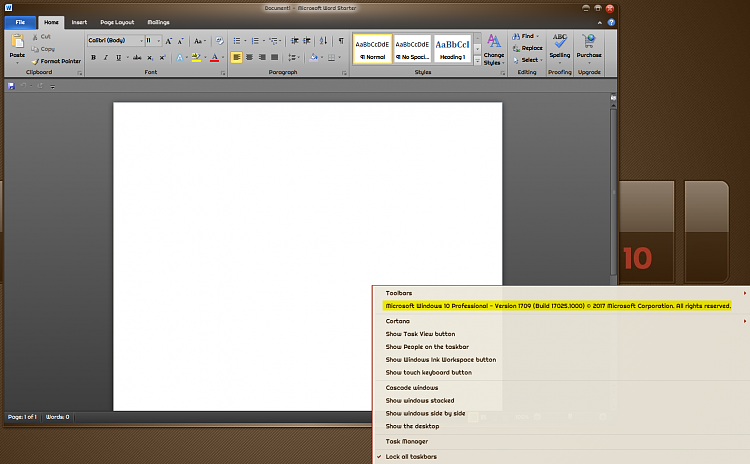Announcing Windows 10 Insider Slow Build 17025 for PC Insider
-
![]()
Doing some research and testing for a tutorial, need some help. Those of you fellow geeks who have a quite fresh 17025 installed either on a physical machine or a VM and not too much software installed (drive C: total used space less than 20 GB), if you have some spare time could you please do the following to capture Windows image (install.wim) and tell me how long it takes:
- Create two folders on C: labelling them as C:\Scratch and C:\Image
- Boot to Command Prompt, alternatively boot from W10 install media and instead of running Windows Setup, press SHIFT + F10 to open Command Prompt
- Check drive letter for Windows partition with DISKPART entering the following commands one by one and pressing ENTER after each one (drive letters are not always the usual ones when booted to Command Prompt):
DISKPART
LIST VOL
EXIT
- When you know the Windows partition drive letter, enter following command replacing drive letter with your actual one in /ImageFile, /CaptureDir and /ScratchDir switches:
Code:
dism /Capture-Image /ImageFile:C:\Image\install.wim /CaptureDir:C:\ /ScratchDir:C:\Scratch /name:"W10" /Compress:maximum /CheckIntegrity /Verify /Bootable
This creates a custom install.wim file from your existing Windows 10 installation storing it in C:\Image folder. It can be used to either restore your system as it was at the moment of capturing the image, or to duplicate your installation on another machine.
What I need is some reference times, how long it takes on various hardware setups. If you will do this, please when posting your results tell if physical PC or VM, what processor you have, if SSD or HDD and in case of HDD the RPM, the size of C: before capturing and finally the size of new custom install.wim created.
Thanks in advance, I know I am asking a lot but I thought some of you might be interested enough to do this. Think it as a benchmark test, who will get image captured fastest 
Kari
Last edited by Kari; 04 Nov 2017 at 19:01.
Reason: Typos
-
-
Create two folders in C: labelling them as C:\Scratch and C:\Image
I will help on two machines after dinner. One on my Asus and one on my older Acer. I'll uninstall some software and clean up to get it down to bare bones.
Is it ok to use 17025.1000 Insider or do you want FCU?
-
I will help on two machines after dinner. One on my Asus and one on my older Acer. I'll uninstall some software and clean up to get it down to bare bones.
Is it ok to use 17025.1000 Insider or do you want FCU?
Thanks Hippsie :)
I need to / want to get reference times capturing Insider Preview build 17025 image as told in my previous post.
-
You are in luck. I'll be ready with a Windows 10 Build 17025 VMware VM - I'm installing it now. It will 32GB virtual disk size I'll then modify the virtual bios to boot off the install iso and follow your instructions. Then do the timing and report. Then continue to upload the VM to my VMware ESXi 6.5 VM. The virtual hardware will change slightly after I upload it so I can give you the before and after results - hopefully. All right I'm now install VMware so I can cut and paste the directions from the Linux host to the guest. Of course I could just log into Ten Forums using Edge but this way (assuming it works which I think it will is more fun)
Last edited by martyfelker; 04 Nov 2017 at 21:33.
-
-
Can't remember who mentioned it but yes, check boxes are missing on some installers.
You have to go back and forth to see which tasks you have checked or unchecked blindly!


-
@Kari. Acer working at it now. Have a stopwatch going. I could only get Acer 17025 down to 28GBs in size after uninstalling all I could plus cleanup. The Asus I have down to 25Gbs.
Edit:
Hmm. 5 minutes in a got a BSOD. Sorry, but didn't record the fault. Trying again...
-
The last couple of Builds would not let me install MS Office Starter.
Happy to report it installed on this Build!
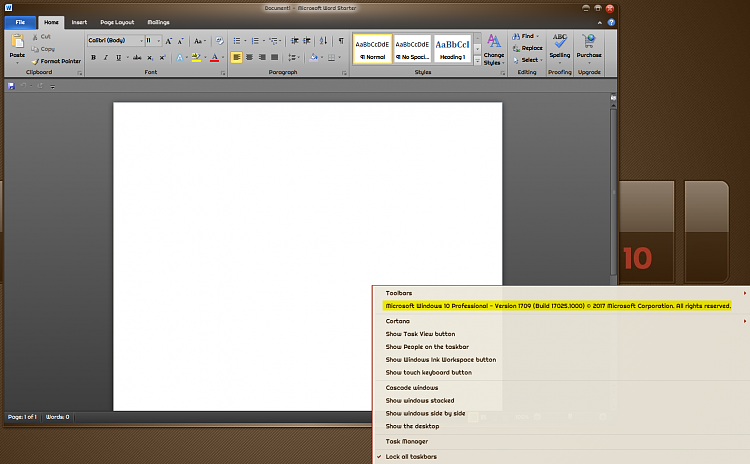
-
Hmm. 5 minutes in a got a BSOD. Sorry, but didn't record the fault.
Tony, just forget this for now, I do not want you to get issues. Thanks for testing.
I checked the instructions and command I gave, they are 100% sure correct. Can't explain your BSOD.
-
Tony, just forget this for now, I do not want you to get issues. Thanks for testing.
I checked the instructions and command I gave, they are 100% sure correct. Can't explain your BSOD.
That's ok, Kari. I'm already trying again.
-
-
It won't allow me. It stated it was used by another process. Rebooting to see what's going on.
I didn't know that a BSOD was possible in the install process?



 Quote
Quote