New
#220
Announcing Windows 10 Insider Slow Build 17025 for PC Insider
-
-
New #221
You say that as if they have never had the time before too get things fixed ... 🤣
I used Clover in the past, but then I found 2Xplorer (now called Xplorer² Lite) and its bigger brother, Xplorer². Once I bought that along with a lifetime license, I never looked back.
Still, though, for a more purist approach, Clover is really, really good. But the bells and whistles I get with Xplorer^2 far outweigh the ~$60 USD I paid.
-
New #222
Thanks for turning me on to Clover guys. Installed for now on Windows Server 2016 but I'll install on Windows 10 tomorrow. I do have a lifetime version of Total Commander which I haven't used much even though I keep it up to date. Clover looks better for where I'm at right now.
-
New #223
Like me, I’ve tried everything suggested on this forum and elsewhere to upgrade to the last two builds with no success at all.
Something is blocking windows from installing after the very first reboot, it just crashes on the windows logo.
Windows failed to install 22 times
Tried legacy enabled then UEFI enabled still no good
I’ve even upgraded my bios and the chipset to the latest version available for my motherboard
https://www.intel.co.uk/content/www/uk/en/support/products/36888/boards-and-kits/desktop-boards/legacy-intel-desktop-boards/intel-desktop-board-dx58so.html
-
-
New #225
Thanks mate, I’ve done the Extended Disk Cleanup and clean up system files and deleted SoftwareDistribution folder and downloaded a fresh 17025
I already tried the ISO method, mounted way USB and DVD
There is nothing connected to the machine other than mouse and keyboard
There is no antivirus programs installed other than windows defender, I even tried after disabling that
The only thing I haven’t tried yet is a fresh install
-
New #226

Tweet
— Twitter API (@user) View on TwitterLast edited by Brink; 02 Nov 2017 at 10:02. Reason: added tweet
-
New #227
Clover is a great program, don't get me wrong, but it's a little lean on the options side.
QTTabBar has a host of options that make it, for some, invaluable.
Highly customize Explorer appearance:
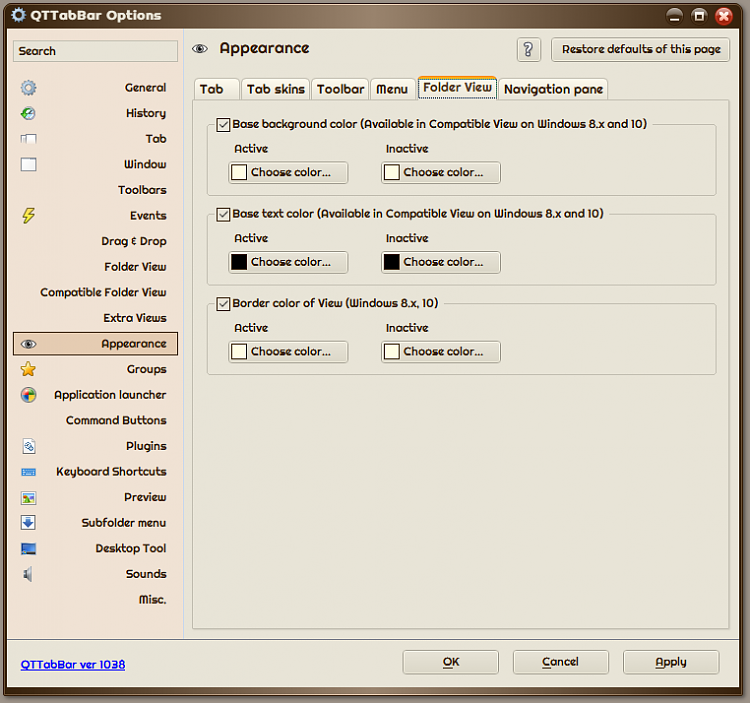
Live mouse hover previews for many different types of files including mp3's, mp4's, image files, text files......

Recent/Frequent files list right on the desktop:
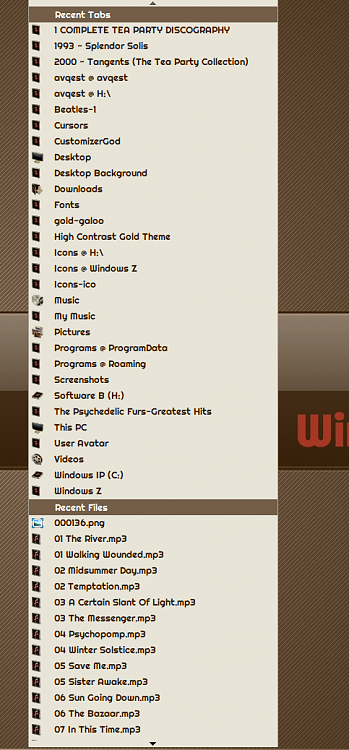
I highly recommend it!
QTTabBar - QuizoApps
-
-
-
Related Discussions

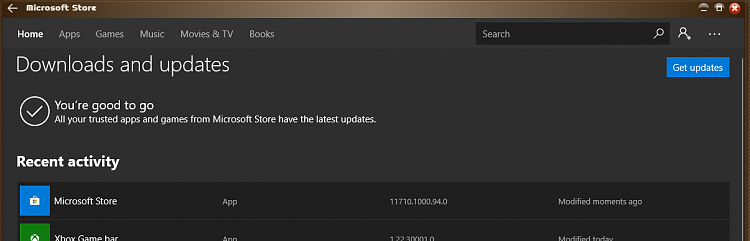

 Quote
Quote