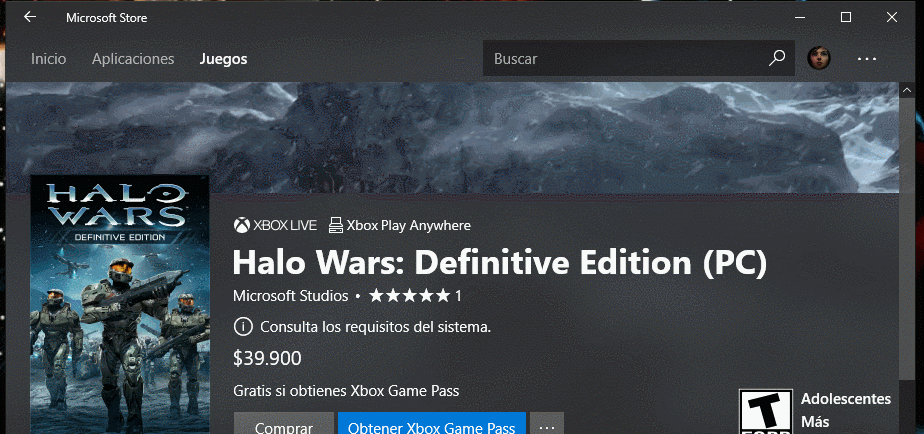New
#210
Can anyone with multiple monitors confirm this:
Opening a folder on the Desktop on monitor 1, opens File Explorer on monitor 1;
Opening a folder on the Desktop on monitor 2, opens File Explorer on monitor 2... etc, etc,
Anyone?
Can anyone with multiple monitors confirm this:
Opening a folder on the Desktop on monitor 1, opens File Explorer on monitor 1;
Opening a folder on the Desktop on monitor 2, opens File Explorer on monitor 2... etc, etc,
Anyone?
If last opened on monitor 1, it will open on monitor 1 from either monitor 1 or 2. If I move Explorer over to monitor 2 it will open there from either explorer icon.
K, thanks guys,
must be a QTTabBar feature here!
Sorry to bug ya!
Any other issues like this, please refer to this post: Announcing Windows 10 Insider Fast+Skip+Slow Build 17025 for PC Insider - Page 16 - Windows 10 Forums
LOL! Dr. Edwin J Hacker at it again.
Seriously speaking, I'm using Clover to get Explorer tabs and Favorites bar. Never used QTTabBar but as Clover really is fantastic, I see no reason even to test.
A minor con is that it's installer is only in Chinese (really!), but when installed Clover itself will be in English.
Clover acts as any other Windows app, opening in display where it was last closed.
The Microsoft Store was updated in Skip Ahead, now when there are no available updates a message appears that says something like, "You can go ahead. All your apps and games from the Microsoft Store have the latest updates installed" (I do not know exactly what the English text says). I also noticed a very good change in the view of the videos that have some games.
Bef:
Now: