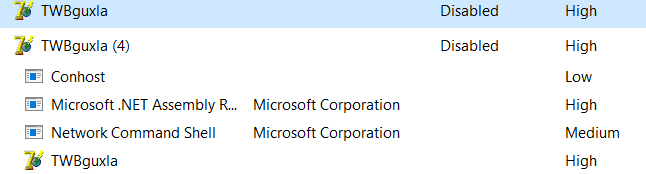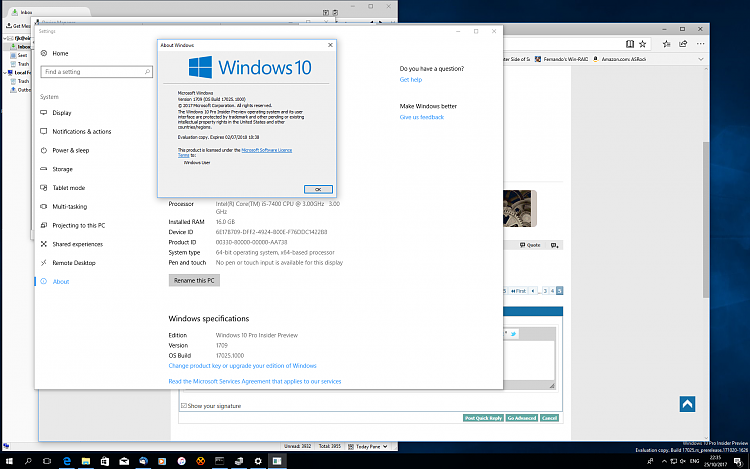New
#40
Announcing Windows 10 Insider Slow Build 17025 for PC Insider
-
-
New #41
-
-
New #43
Also in the Windows Update tab the following text appears:
*Some settings are managed by your organization
-
-
New #45
All unplugged except Logitech Illuminated (corded) keyboard and G400 mouse. Same issue as before. Went to Insider settings and backed out until next Release. All back to normal on 17017 now. Tried 'Fix me' and same problem again.
Over time, each of the (3) desktop PC's has experienced one-or-more Pro Insider Update problems, while other (2) have not. Then seems to 'rotate' to another. ????? Perplexed that they run without issue, daily, then all Update, then random failure.
Over time, all get Updated, then fine until one like this.
Thank-you for suggestion. Maybe wait a day or so and try starting Pro Insider again ?
-
New #46
The other suggestions is to copy from one of your 'successfully installed' machines the volsnap.sys file and paste it to the machine giving you problems. The directory to find is windows/system32/drivers/volsnap.sys. On your 'donor' machine you need to take control (see Brink's tutorial for this) of the file, and same for the 'recipient' machine. You can do this while the machine is still in 17017. Also note that the recommendation of Microsoft is turn off 'restore points' My issue was USB drives that were plugged in. When I unplugged them, the install took place, but replacing the USB drives caused a BSOD pointing to volsnap.sys. After I replaced the volsnap.sys with one from working directory, the problem went away. Now, I don't have this problem in 17025. Good luck.
-
New #47
Download, install and ISO went quickly and without issue. Now time to see what I have and how well it works.
-
New #48
-
-
New #49
Oh well things going backwards,
got to 23% installing then swung straight back to prepairing.
NO warnings or error messages
View installed shows failed 0x8024200d
0x8024200D -2145116147 WU_E_UH_NEEDANOTHERDOWNLOAD The update handler did not install the update because it needs to be downloaded again.
bargain.
Roy
Related Discussions


 Quote
Quote