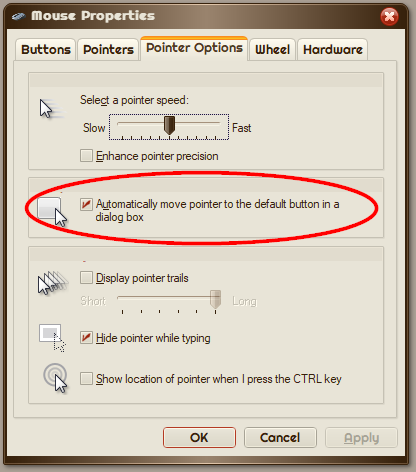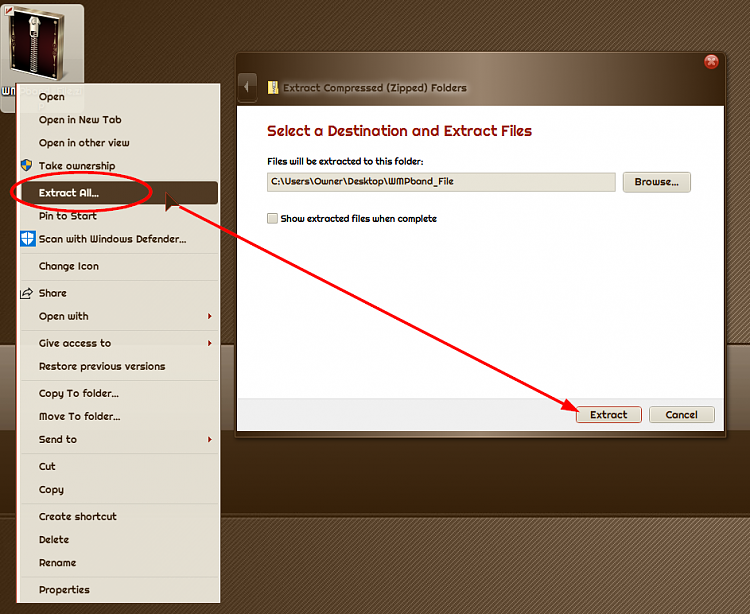New
#420
Announcing Windows 10 Insider Slow Build 17025 for PC Insider
-
-
New #421
-
New #422
-
-
New #424
FYI: Build 17046 (Fast) & Build 17025 (Slow) will fail with error code 80096004. Also: attempted downloads of language packs or additional Windows features (FODs) will also encounter an install failure. Details here: Insider Preview Build Installs Fail with Error Code 80096004 - Microsoft CommunityTweet
— Twitter API (@user) View on Twitter
Related Discussions

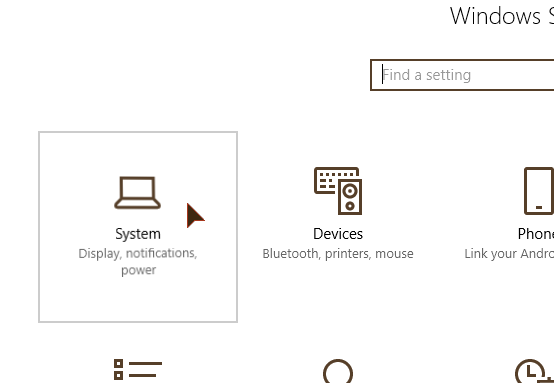


 Quote
Quote