Cumulative Update KB4043961 Windows 10 v1709 Build 16299.19
-
Has anyone had the cumulative update KB4043961 install twice; the first time showing as succeeded (for me on the 17th) and, again, yesterday (this time on 24th) but as failed with error code 0x800f081f?
Not sure why Windows Update would be installing an update that was already successfully installed.
did you restart after the update and from the update menu?
I just went through this and when the update was done, I restarted as it said I was awaiting one.
when I went back to make sure it went through, it was still awaiting and said 'restart now'. I clicked and now everything is up to date.
-
-
TWINUI in place of some default apps
After upgrading several systems, on a couple of them I ran into an issue where instead on the standard Windows 10 default apps being listed for such things as Maps, Music Player, Photo Viewer, etc., "TWINUI" was listed. Fortunately it was easy to fix. All you have to do is open the standard default app, close it, go back to Settings, and it was miraculously fixed. It seemed to happen when going into a second user after the initial user setup completed and completing the setup for the second user.
JohnD
-
![]()
First of all I've not had any real problems with Windows itself since updating to v1709 build 16299.0 three weeks and to build 16299.19 recently (only an issue with a few Unity engine games having low framerates).
Over the past few days I've noticed an issue where on booting to the desktop from a cold start that the Start button is unresponsive as are Edge, Photos, Mail, etc - basically any of the built-in UWP apps. Chrome works though as does the Task View button and everything else that is non-UWP including Steam games and so on. Pressing Alt-Ctrl-Del and signing out (since the normal sign out is inaccessible from the Start button) then back in fixes the issue. This has happened a few times now.
Not only that but I noticed this morning when clicking on the Task View button (to see which apps worked when I found the Start button was not working) that I have 32 desktops, 31 of them empty. This issue does NOT go away when I sign out and back in. Not sure what is happening there unless it is a bug with one of the Stardock apps (Fences 3 I believe supports multiple desktops)?
*EDIT*
I have never used Task View before so I not aware that you can actually click on the X to close these other desktops. I have now closed the other 31 desktops and will monitor it to see if these reappear. I suspect it may be a bug connected with Fences though as I did previously have a second desktop, accessible by scrolling to the left, for my game shortcuts but I removed this about 3 or 4 months ago.
Now I did have another issue with the Mail and Calendar app a few days ago which I noticed was not showing my emails for my main account - it appeared to have stopped around the 3rd October, which I believe was when I installed the Fall Creators Update as an Insider. I was unable to edit the account or the other two I use so I reset the app and then found that the Add Account button wasn't working. So I Google-d the issue and found a thread here: https://answers.microsoft.com/en-us....8d66062?auth=1 with people reporting the same issue both before and after updating to this build of Windows.
The suggested fix was to use this command in an elevated window: DISM.exe /Online /Add-Capability /CapabilityName:OneCoreUAP.OneSync~~~~0.0.1.0, which after a restart *did* fix the issue and the Mail and Calendar app now works as before.
The problem is that I noticed failed three Windows Store apps had not installed last night: Forza Motorsport 7 Demo, Netflix and Xbox Game Bar, the first I'd seen since updating to this build of Windows. The error code for all of them was 0x803E0208. I used the same command with Remove instead of Add to revert back only to find that some emails would not display (I'd get an error about Mail not being about to download some of the content and a link, which didn't work, to download the images would appear in place of the email content itself) . The three failed Windows Store apps completed fine though and showed as installed; whether that is a coincidence or not, I don't know. I have since used the dism add command again, which fixes the issue with the email not displaying.
I am not really sure what this dism command actually does though. Could this be causing the issues I am seeing?
P.S. Both sfc /scannow and dism /online /cleanup-image /scanhealth show *no* errors or corruption with Windows.
-
I show it installed twice on the 17th, but so far no problems from it. It was later updated by KB4043961, I believe, also on the 17th of October. I figured this took care of the previous updates, but just guessing. Anyway, I don't have problems and DISM and SFC Scannow are ok, so I am disregarding it.
-
-
I have been a dyed in the wool chrome user, but I decided to give Edge a good try on my tablet.
I am so impressed now, screens scroll at the speed of light (slight exaggeration ), the font is very clear to read, adblockplus works fine.
), the font is very clear to read, adblockplus works fine.
The thing that impressed me the most is it moves entry boxes like this one automatically, when I turn on touch keyboard. With Chrome, that was hit or miss and I often had to manually do it. Typing on my tablet now.
I am afraid I really do not like Bing. Google just looks nicer and is far better in terms of regionalisation. So Bing has been BoINGed to the Bitbucket in the sky.
I need to test the MS translation tool, but last time I looked Google translation was streets ahead.
-
Microsoft Store shows up today in FCU 16299.19:
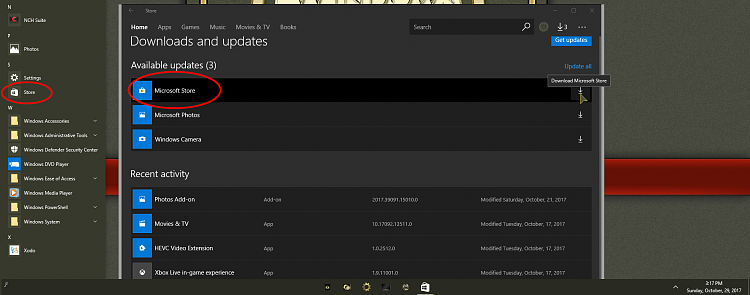
-
......

-
Has anyone had the cumulative update KB4043961 install twice; the first time showing as succeeded (for me on the 17th) and, again, yesterday (this time on 24th) but as failed with error code 0x800f081f?
Not sure why Windows Update would be installing an update that was already successfully installed.
This happened to me, after clean install from Media creation tool, in Unistall an Update section showed that KB4043961 is already installed. Then my system started to update with the same KB4043961 again and it couldn't. Error: 0x800f081f was showing for many times without any chance to fix itself. At the end I just installed KB4043961 manually from MS update catalog and now everything is fine.
-
I took advantage of upgrading my W7 to W10 machine when it was offered as free. Todays exercise was just to see how far I would get with the updates. Started out as 1607 14393.1198 and after about an hour and a half ended up with 1607 14393.1770. Another hour and a half ended up with 1703 15063.674 and yet another hour and a half finally ended up with 1709 16229.19.  About 6 hours total
About 6 hours total
I just wrongly assumed that it would go to 16229.19 straight away, but had to progress thru all other updates. Few strange things happened on the way, the recovery partition was assigned D:? and malwarebytes and Windows Defender are fighting it out for which one is my anti-virus. Malwarebytes is presently in charge, saw the solution 2-3 months ago will have to go and search for it. Other than that, all systems seem normal. 
-
-
Just want to thank you, brink for this thread. I had updated my 2 desktops, but put off the laptop. This helped me considerably - the laptop didn't seem to recognize that the update was applicable and you made it so easy to overcome that. Thanks for all you do in here!


 Quote
Quote ), the font is very clear to read, adblockplus works fine.
), the font is very clear to read, adblockplus works fine.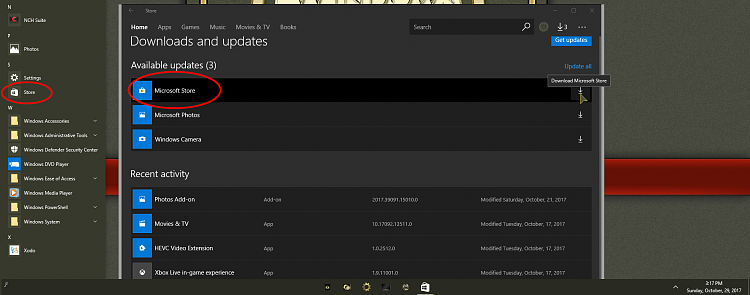

 About 6 hours total
About 6 hours total 
