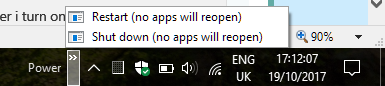New
#40
Cumulative Update KB4043961 Windows 10 v1709 Build 16299.19
-
-
New #41
Since this update, IE11 auto-launches on startup. It's not listed in my Startup, and no Scheduled Task to run it. Anyone else have this problem? Is there a fix?
-
New #42
-
New #43
It will - take it from me! This appears to be by design. Since Insider build 16251 all apps registered as capable of being restarted will do so on Restart or Shut down. There's already a long thread on this....
on a restart Fall Creators Update reopens apps from before
IE is one such app, Task Manager and the Snipping Tool are two other examples (there are more - read the above thread, particularly post #53 on, where what's happening starts to become clearer and post #77 for what I think is the explanation of how this restart works. There are also workarounds in that thread, using shortcuts to call shutdown.exe.
-
New #44
-
New #45
I tried to use the new video editing feature in photos app.
I loaded up a video and a picture (you need two items), and selected the edit function, and the waiting circle flashed up for a second, and the app just totally shutdown, obviously crashing.
-
New #46
-
New #47
-
New #48
All seems well will need more time. Hope the stupid "airplane mode" issue is 100% resolved. Win10 does seems to be a little smoother in running. Anybody else notice this? Or is it my imagination?
-
-
New #49
I sign out first, then restart or shutdown.
also turn fast startup off and hibernate off.
Related Discussions


 Quote
Quote