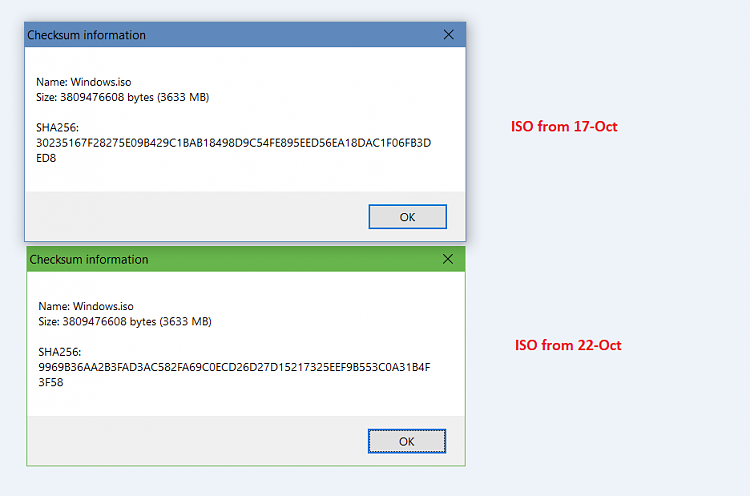New
#370
only thing i could see stopping this is a wired message i get about PCR7 binding issue, the error inside, system info is this Device Encryption Support Reasons for failed automatic device encryption: PCR7 binding is not supported, Hardware Security Test Interface failed and device is not InstantGo, Un-allowed DMA capable bus/device(s) detected, Disabled by policy, not sure if that is related or not but it was never there before once i fixed things for windows 10 with TPM and so on.


 Quote
Quote