New
#310
How to get the Windows 10 Fall Creators Update
-
-
New #311
Hi all!
on one test machine and one completely clean virtual Win 10 machine I installed the autumn update. Seems to work without too many disasters (yet). I did found on both systems something peculiar though, see attachment below. Anyone else sees those too? Wonder what thay mean... Sorry for the photo, should have made a screenshot but had mobile in my hand...
Greetings,
Ron.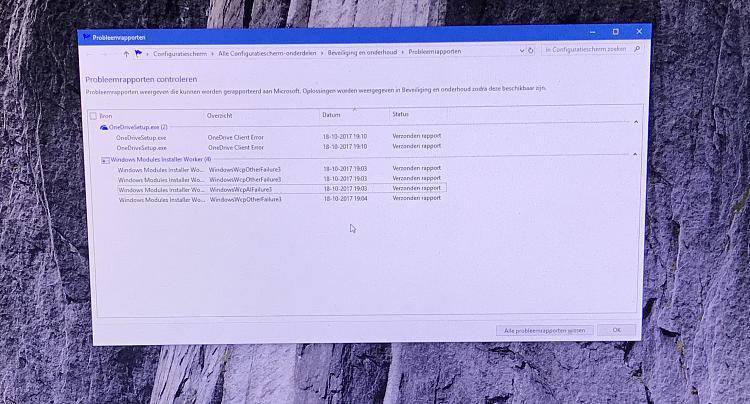
-
New #312
-
-
New #314
As mentioned in a previous post, I can't try again until next month when I have enough internet data to go through the charade again, but after reading through this thread, I think i'm one of the bullet dodgers regarding all the problems with it.
I only hope all the issues people are having are going to be reported to MS so they can at least try get their act together.
A total abortion of what should be a hassle free upgrade and surely an embarrassment to them too.
-
New #315
Acer T690
Pentium D Duo
2Gbs memory maxed is the problem with any speed
Purchased 5/23/07
Had Vista on it when I bought it. Runs ok, but 10 is a little heavier on resources than previous OSs. I'm dual booting with an Insider fast ring, which updated ok recently. Don't know what the problem is with FCU. Running MCT on it now.
My Asus tower and laptop upgraded fine.
-
New #316
-
-
New #318
Hm, theoretically speaking you should see a screen PHOTO. Too high resolution for the purpose, but at least you can zoom in It’s about the error reports that were sent regarding something that is called WindowsWcpOtherFailure. I saw them at more people’s computers so, it looks like something ‘normal’. For Windows 10, that is:-D Worry probably not so much, just curious...
It’s about the error reports that were sent regarding something that is called WindowsWcpOtherFailure. I saw them at more people’s computers so, it looks like something ‘normal’. For Windows 10, that is:-D Worry probably not so much, just curious...
-
-
New #319
Related Discussions


 Quote
Quote I assume also that it is one of those side-effects of installing Windows over Windows. As always. :-/
I assume also that it is one of those side-effects of installing Windows over Windows. As always. :-/ )
)
