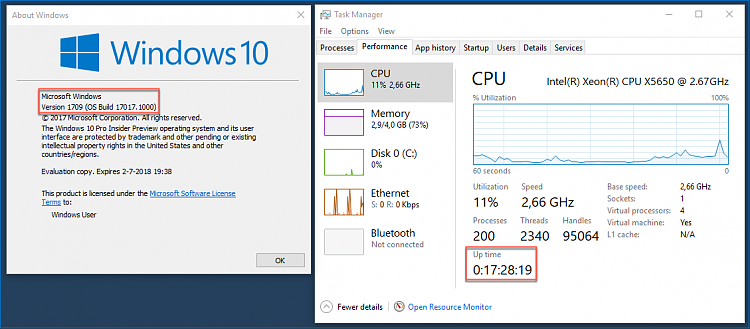New
#330
What the hey. Everything went fine, went to reboot, it said it installed update 100%, and then a BSOD. It rebooted, tried again, started typing this post, then a GSOD. Never had this happen before. Must be my turn for carnage. What a fine welcome home. LOL.


 Quote
Quote