New
#300
Well here I go again although have rebooted and restarted multiple times previously but not today. Same problem, start, cortana, action centre, photos not working. This is the state my desktop landed in and apologies for the photo quality had to use my phone to take a shot,
Took a while to get to this state. Note that start is open and settings is trying to open and action centre is open. Tried a shutdown when it was available but got error Task Host Windows. Task Host is stopping background tasks. (Microsoft\Windows\Plug and Play\ device install reboot required.)
What? Haven't installed anything. Restart did not fix it until I ran DISM again and rebooted.
Opening task manager and selecting file and pressing CTRL key while clicking on 'Run new task' is a godsend :)


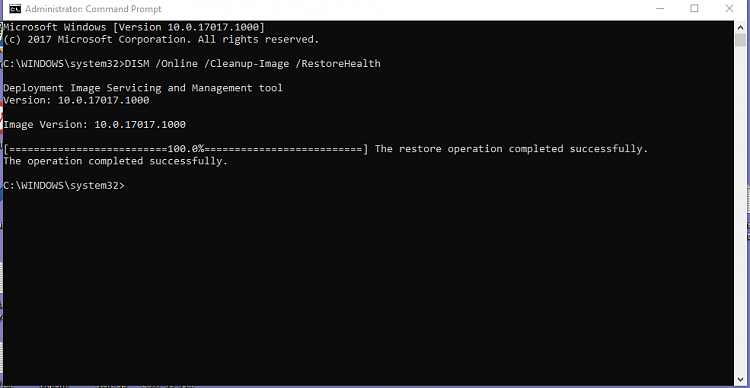

 Quote
Quote

 )
) 