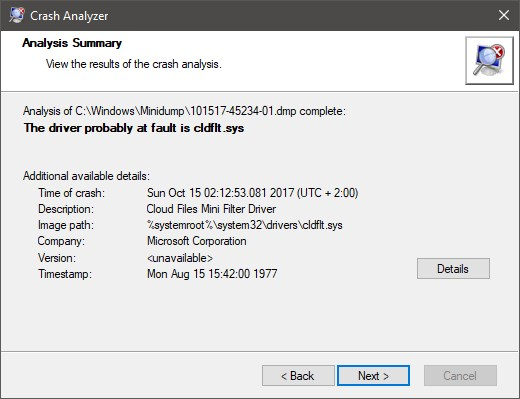New
#210
There is something wrong with programming/code. Too many of us are having problems with page fault in nonpaged area BSOD and pointing to volsnap.sys. I am really pi**ed about this. I have spent last night and most of today getting one computer up and running and it isn't happening. I am now doing a clean, total install. I have also discovered that - once again - the wonderful world of MS has downloaded a video driver that will not allow my computer to come out of sleep mode -- this is on a working computer (HA HA)
Well, so much for the clean install on my other computer. It just BSOD'd with our favorite term!


 Quote
Quote