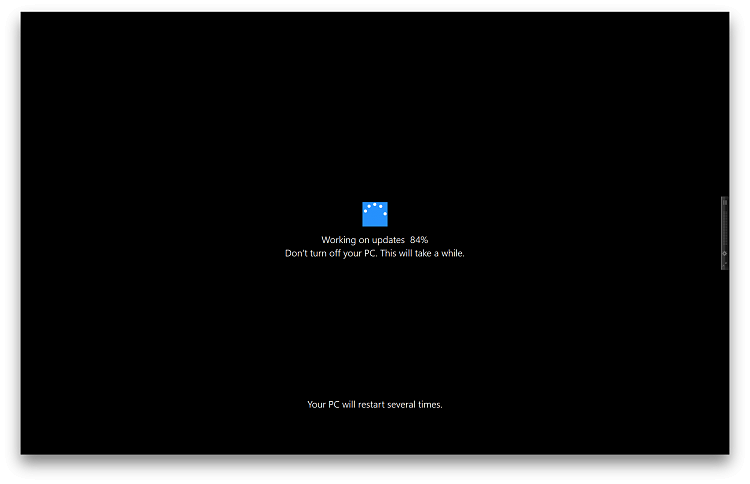New
#170
Announcing Windows 10 Insider Preview Fast+Skip Build 17017 for PC Insider
-
-
New #171
Should have been a bit more clear- the error occurred when trying to boot the USB. Dual boot here with Defender and UEFI non-secure (no SSD).
-
-
New #173
Yes, getting the same error with the ISO as I did with the standard upgrade.
-
-
New #175
I just installed it in VMWare Player using ISO I made on this machine and it worked. Used same ISO to update other computer from 16299.15 and that worked too. Now I'm going to install 17004 in VM and try to update from ISO.
-
-
New #177
If you mean in VM than no, works OK there but some things are not working like Store for instance. Anyways, installed 17004 in VM and updated to 17017 just fine in about 20 minutes. So now, of all tries it's only my main PC that refuses to install. It's all with same, self made ISO mounted on a USB. I have full MR backup I made couple of days ago so I might try clean install of 17017 first and than clean install of 17004 with upgrade to 17017. if that succeeds it would mean something is wrong with my system now and discount HW or driver incompatibility.
Just very annoying stuff but would like to get to the bottom of it.
PS.
Oh nooooooooo, I thought it updated to 17017 but it didn't, it still shows 17004 on desktop and Winver. It went thru everything, showed right things during update, much more than in "real " PC but at the end still not installed.
-
-
-
New #179
Related Discussions


 Quote
Quote