New
#1
Just checked both our machines with 365 and it isn't finding this update. we still have 8431.2079 and says upto date
Monthly Channel
October 4, 2017
Version 1708 (Build 8431.2094)
Channel Version Build Release date Monthly Channel
(formerly Current Channel)1708 8431.2094 October 4, 2017
Note: Current Channel is now named Monthly Channel.
Access: Non-security updates
This channel release contains the following non-security updates:
- Fix an issue where a query won't execute if the query has a join with a primary key from a Microsoft Dynamics linked table.
- Fix an issue where decimal places aren't shown for currency values in a Microsoft Dynamics table.
Excel: Non-security updates
This channel release contains the following non-security updates:
- Fix an issue where Excel crashes when opening an .XLL file.
- Fix an issue where the AutoSave toggle isn't visible.
- Fix an issue where, when opening a file saved in OneDrive, OneDrive for Business, or SharePoint that is synced using a sync client, AutoSave is incorrectly disabled or grayed out.
- Fix an issue where the pattern style of a cell doesn’t render correctly after adding a header or footer in Page Layout view.
- Fix an issue where pasting a copy of a PivotTable into another workbook could result in a crash.
- Fix an issue where, when you choose the Replace command and the Find and Replace dialog box opens, the focus of the dialog box is on the Find tab instead of the Replace tab.
- Fix an issue where Excel crashes when opening the Activity pane for a workbook opened from a SharePoint server older than SharePoint Server 2016.
- Fix an issue where Excel opens and displays a blank window when one or more XLL add-ins are enabled.
- Fix an issue where Excel crashes after having used the Forms button in an already closed workbook.
- Fix an issue where, when using the SheetBeforeRightClick event, inserting a column that intersects merged cells doesn't expand the merged cells.
Outlook: Non-security updates
This channel release contains the following non-security updates:
- Fix an issue where the "Learn more" link in Policy Tips isn't visible when using the Dark Gray theme.
- Fix an issue where Outlook crashes when the user is trying to set up a new account and they close the window without completing the account setup.
- Fix an issue where Mark as Read and Mark as Unread show as options for messages in the shared inbox for a group.
PowerPoint: Non-security updates
This channel release contains the following non-security updates:
- Fix an issue where PowerPoint crashes when opening a presentation from a SharePoint server older than SharePoint Server 2016.
Word: Non-security updates
This channel release contains the following non-security updates:
- Fix an issue where Word crashes when opening the Activity pane for a document opened from a SharePoint server older than SharePoint Server 2016.
Office suite: Non-security updates
This channel release contains the following non-security updates:
- Fix an issue where Online Repair progress isn't shown to the user.
- Fix an issue where Office file properties aren't displayed in File Explorer.
- Fix an issue where Office add-in buttons disappear from the ribbon when there is a second document opened.
- Fix an issue where some VBA modules which have names with double-byte characters can't be opened.
Source: Office 365 client update channel releases
See also: Version and build numbers of update channel releases - Office Support
Just checked both our machines with 365 and it isn't finding this update. we still have 8431.2079 and says upto date
Same for me....but I have Office 2016 Pro Plus. Although doing a manual search for updates....I get a weird action. I get 2 windows that pop up. The first window states: You're up to date and the 2 window is actually checking for updates. Yet finding nothing.....it's been doing this for almost 15 minutes now.....just the loading bar moving across.
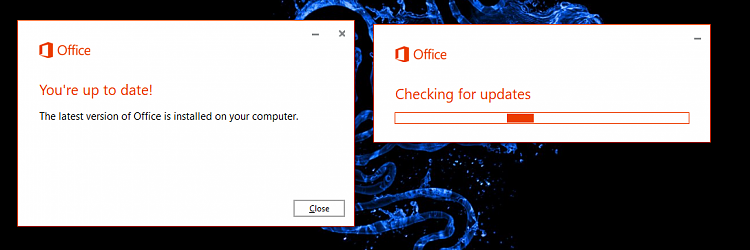
Too many office updates. Really that and it signing me saying it is not activated out on other computers that don't use office much is why I cancelled it. I did love office the free alternatives stink but until MS lets me just buy a license of office on 3 computers not an automatic subscription I will consider it again.
Looks like this release doesn't address the issue where in Outlook 2016 you get prompted for credentials when opening attachments that showed up in 8431.2079
Well I got up and checked for updates again just now, still nothing. Says .2709 is still up to date. This is another frustration, they release an online notifier about a release on 2nd Oct and here we are on 4th Oct and no sign. Seems once again the right hand doesn’t know what the left is doing at MS