New
#780
By the way, anyone doing this for any PC's on Homegroup, don't forget, WHILE you are upgrading to leave another system on, so your Homegroup will automatically be carried over to the new Windows version.
It is a known bug, that if you only have the machine on tthat you are upgrading, your Homegroup setup on that machine will be lost, and you will then need to manually redo it then.


 Quote
Quote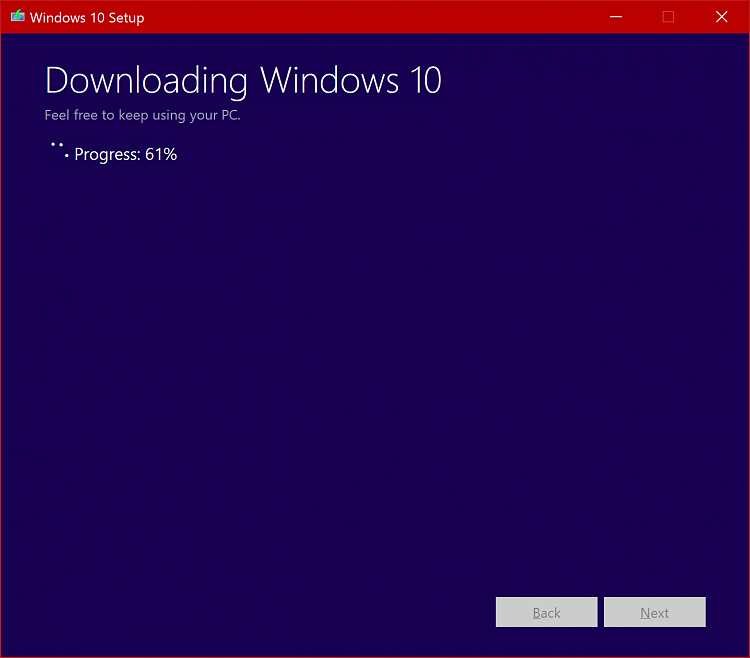

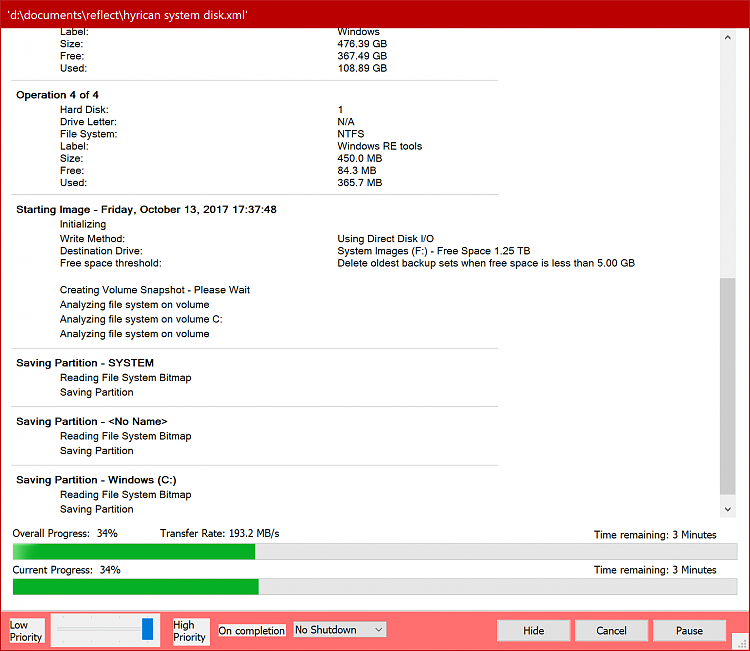
 (...but about 25min for me :) )
(...but about 25min for me :) )

