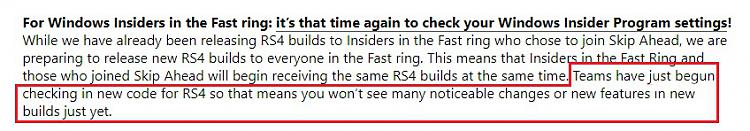New
#600
Cumulative Update KB4043961 Build 16299.19 for PC Insider
-
-
-
New #602
Last edited by Josey Wales; 09 Oct 2017 at 20:06.
-
-
-
New #605

This showed up earlier this evening.
Time to check your Windows Insider Program settings! Insider - Windows 10 Forums
-
-
New #607
What's all this talk about problems with Hibernation???
I have no issues what so ever to switch between FastStartup ON|OFF, Hibernation ON|OFF. FYI, those settings are disabled for modification by default in the GUI. You need to press the blue text with a "shield" in front that states "Change settings that are currently unavailable". And yes, on my system hiberfil.sys is 40% of my installed RAM. :)
-
-
-
Related Discussions


 Quote
Quote