New
#580
Cumulative Update KB4043961 Build 16299.19 for PC Insider
-
-
-
New #582
-
New #583
Just an FYI if you did not know. If at any time the hibernate goes weird on you, like a strange power blip or something that could corrupt the hiberfil.sys file, easy way to clear it is hold down the shift key while you do a shutdown. Then when you come back up, it starts fresh. Cures Fast Startup anomalies. Fast Startup requires hibernation and if it gets funky, that method will clear it. It will shutdown without setting hiberfil.sys for next startup.
-
New #584
-
New #585
This is pretty interesting, according to this response of Brandon LeBlanc, Skip Ahead will not disappear or merge with the Fast ring ("in the short term"), Microsoft will send exactly the same RS4 builds to Skip Ahead and Fast ring, but he doesn't clarify until when, he simply says that "in the short term", that could mean that after October 17th, Skip Ahead and the Fast ring would continue to coexist and receive the same RS4 builds.
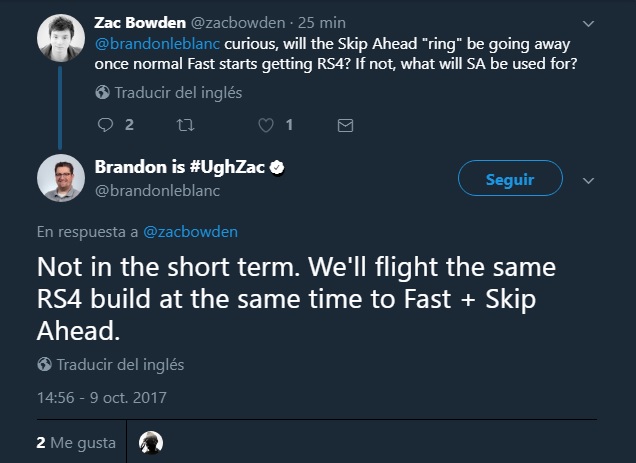
-
New #586
That is not my Power options, so may people don't have problems well I do and sleep works just fine on my hardware from Win 7 Pro to builds 9926 thru 15083 as soon as RS3 was Flighted hibernation became the default for me and on every other Build it was not. You could leave your machine on 24 x 7 if you chose , I do not.
-
New #587
Just completed a Clean Install of my main PC. Took about 3 hours, start to finish and I'm back and fully functional. There are a lot of things I have not reinstalled, I'll wait and see if I need any of them.
So far looking good. Everything working, including the Store. I was able to download and install the WinDbg Preview for dump reading which was one of the primary motivators for doing this.
My only bug is the 8 Gadgets for Windows 10 Weather Center gadget does not increase it's opacity to 100% as it should and always has until now. I have it set to 20% so you hardly notice the locations I monitor until I mouse over them, or at least that's how it use to work.
-
-
-
New #589
Related Discussions

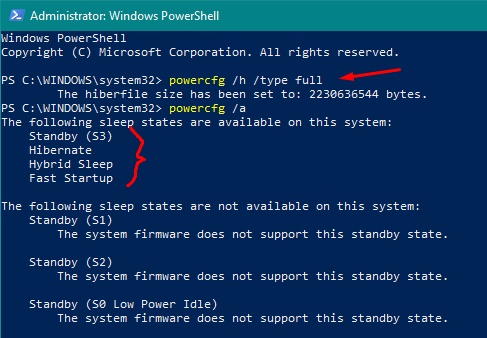


 Quote
Quote


