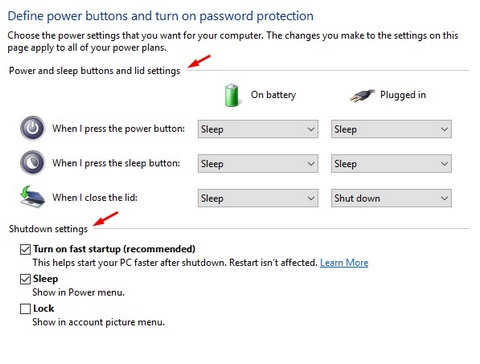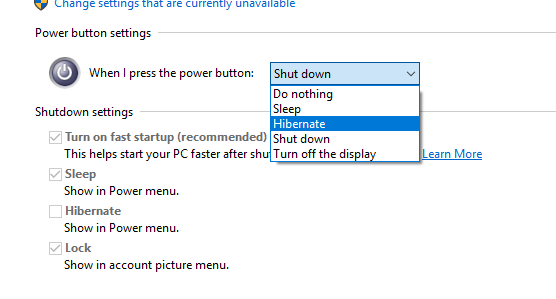New
#550
Cumulative Update KB4043961 Build 16299.19 for PC Insider
-
-
New #551
Last edited by mrgeek; 09 Oct 2017 at 14:44.
-
-
New #553
Type "powercfg -h on" in elevated command prompt and check again
Tried in command prompt admin, still not a power option after hitting Win icon. Also tried in powershell admin and the 'h' is greyed out. I don't have access to the desktop that I upgraded but I can check later. The other 2 laptops show the same menu as mine. Don't see why that would make a diff tho
-
-
New #555

Tweet
— Twitter API (@user) View on Twitter
-
New #556
NEVER had any problems with Hibernation, staying OFF.
Josie's screenshot is that on the standard balanced plan.
I run a MS custom plan, and all settings have been carried over successfully since the beginning.
believe that the top left options are showing default values
Mine all show sleep as default and i DONT use that either
Roy
-
-
-
-
Related Discussions


 Quote
Quote