New
#360
I've got a 15063 Release Preview physical as part of my multi-boot circus. Only wake it up on Patch Tuesday or Macrium update. Think tomorrow I'm gonna throw the ISO I just made at it and grow an RS3 16299.15!
I've got a 15063 Release Preview physical as part of my multi-boot circus. Only wake it up on Patch Tuesday or Macrium update. Think tomorrow I'm gonna throw the ISO I just made at it and grow an RS3 16299.15!
I forgot to comment on the solution to a "problem" that has FCU that I found some time ago, from build 16251 Microsoft introduced a new "feature" called "autolaunch" which is that apps that are open before shutdown or restart the PC, start automatically when the PC is turned on or restart, some people like this new feature and others don't, I hate it, so what I did was create shortcuts to two commands, one to restart the PC (shutdown -t 0 -r) and another to shut it down (shutdown -t 0 -s), then I pin them to the Start menu, when you turn off or restart the PC with those commands, no matter how many apps or programs are open before doing so, they don't start automatically, what a relief. :)
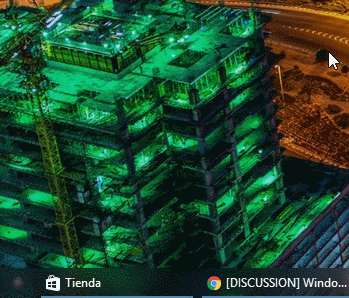
well this is a first, clean install with this build and got a green screen error irql_not_less_or_equal
Possible to use the ISO file to update current Win 10 machines?