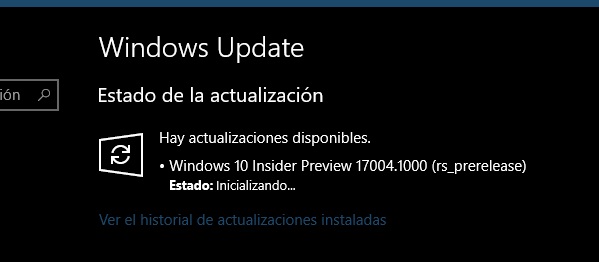New
#1
Announcing Windows 10 Insider Preview Skip Ahead Build 17004 for PC Insider
- We fixed an issue where typing a web address into the address bar from the New Tab and Start Page and would sometimes clear the text and not result in any page navigation
- We fixed an issue resulting in keyboard layout changes potentially not being applied when using Microsoft Edge after setting focus to the address bar.
- We fixed an issue where the tab previews for PDFs were black with a white bar on each side.
- We fixed an issue where the first time you pressed Ctrl + F to open Search, the search box doesn’t get focus. We also fixed an issue where you might be unable to type in the address bar after clicking on CTRL+F text field.
- We fixed an issue where “Open with previous pages” wouldn’t recover tabs after dragging a tab between two Microsoft Edge windows.
- We fixed an issue resulting copy/paste and the print dialog not working for those using the updated Youtube.com website design.
- We fixed an issue where Ctrl + Click on a link in a PDF wouldn’t open the link in a new tab.
- We fixed an issue resulting in PDFs potentially rendering blank after panning down a few pages and back up.
- We fixed an issue from recent flights where Alt + D wouldn’t bring input focus to the address bar when certain keyboards were active.
- We fixed an issue resulting in the enter key not working properly in Facebook Messenger.
- We fixed an issue resulting in the Delete key on the full touch keyboard layout unexpectedly inserting a period in UWP apps.
- We fixed an issue resulting in a stutter when selecting long strings in certain single line editable text boxes (for example when naming favorites in Microsoft Edge).
- RS4 builds include many of the same fixes included in the latest RS3 builds.
- We are introducing a new color wheel to Color & High Contrast Settings to help you get a feel for the effect of each of the different available color filters.
- You may see a Microsoft Edge shortcut on your desktop after upgrading to this build. You can delete the shortcut, upgrade from this build and it will not return.
- We fixed an issue resulting in Mod Organizer no longer load mods into Skyrim in recent flights.
- We fixed an issue resulting in the last flighted build sometimes green screening with a SYSTEM_SERVICE_EXCEPTION in win32kfull.sys.
- We fixed an issue resulting in the WIN+X menu sometimes unexpectedly missing the accelerator key underline hints.
-
-
New #2
-
-
-
-
-
New #7
Converted an rs3 build to rs4 - 17004 d/l now - looks like the Nvidia drivers 387.78 are coming with it - is there a way to prevent this from happening?
-
New #8
Well, this is not a good time, Dona. I need to step out for awhile.
I guess I can get it started and let it do its thing.
Good luck, guys. Later...
-
-
New #9
Anyone else stuck on 16353? I am, and 17004 does not come up at all in WU.
May be forced to go the ISO route, though the particular GSOD issue I had in getting to the last build is not mentioned in the 17004 release notes, so that may not work.
Announcing Windows 10 Insider Preview Skip Ahead Build 17004 for PC
Category: InsiderLast Updated: 27 Sep 2017 at 18:24
Tweet
— Twitter API (@user) View on Twitter
Hello Windows Insiders!
Today we are releasing Windows 10 Insider Preview Build 17004 for PC to Windows Insiders in the Fast ring who have opted in to Skip Ahead only. Insiders who joined Skip Ahead will continue to receive builds from the RS_PRERELEASE branch which has transitioned to RS4 which is the release that will come after the Windows 10 Fall Creators Update (RS3). Because we are just beginning development for RS4, Insiders shouldn’t expect to see a lot of big changes or new features just yet. Our focus remains getting the Windows 10 Fall Creators Update ready for release!
Insiders will notice that the build numbers have jumped ahead again but this time to 17xxx. This is what we do normally at the beginning of development of a new feature update for Windows 10.
Also – you may notice that the Windows Insider Preview branding has disappeared from the build (shown via the desktop watermark at the lower right hand corner). This should be back with the next build.
What’s new in Build 17004
Fluent Design: As we progress into the next feature update, you’ll begin to see more and more elements of Fluent Design light up. We love the enthusiasm we’ve seen for Fluent Design, and with today’s build you’ll notice that Reveal is now visible on Start in All apps.
Microsoft Edge Improvements:
Input Improvements:
General changes, improvements, and fixes for PC
Windows Insider Program + LinkedIn = AWESOME
Windows Insiders! You’re going to see us doing a lot more with our friends in LinkedIn this year in order to provide YOU the best possible career and learning opportunities as part of our program. This week at Ignite, the LinkedIn folks are giving away 6 free courses on Deploying, Administering and Troubleshooting Office 365 that you might be interested in. Since we know many of you are following along on our MS Ignite adventures, we thought we’d share that info with you too. If you’d like to try these, click here!
No downtime for Hustle-As-A-Service,
Dona <3
Source: Announcing Windows 10 Insider Preview Build 17004 for PC (Skip Ahead) - Windows Experience Blog
Tip
How to Start or Stop Receiving Insider Builds in Windows 10
How to Choose Your Insider Ring Level on your Windows 10 PC
Windows Update - Check for and Install in Windows 10 - Windows 10 Forums
How to Create a Windows 10 ISO Image File from UUP Upgrade Files
Turn On or Off Windows Welcome Experience in Windows 10
Related Discussions





 Quote
Quote