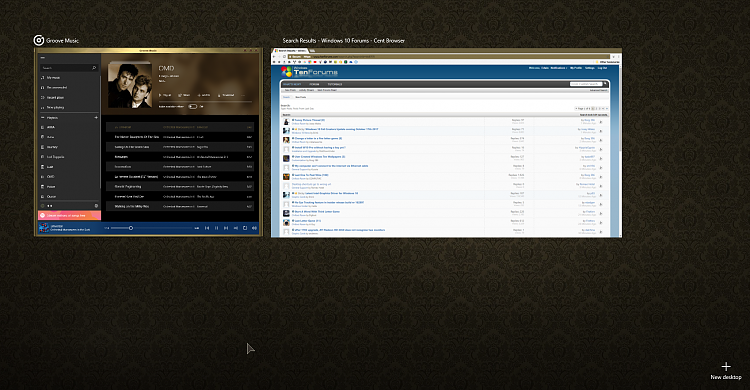New
#200
Announcing Windows 10 Insider Preview Skip Ahead Build 17004 for PC Insider
-
-
New #201
C:\Windows.old\Users\count\AppData\Local\Packages\Microsoft.Windows.Cortana_cw5n1h2txyewy\LocalStore is what I have left in windows.old, trying to delete it nets "Not found".
-
-
New #203

You too, Mike? Here's one for ya. This is on 16299.15, though. After the last update I found 2 .old folders. A .old and a .old(1). The .old I could and did delete, but the other gives me this. This is no longer located in C:?!!
I'm wondering if it's because I changed the name of C:, but then the other one was able to be deleted.
Attachment 156904
-
New #204
-
-
New #206
If you use Macrium Reflect like most regulars here, and you have created a boot option (takes a few seconds if you already have it installed), then you can boot into Macrium, and use its "File Explorer" (icon in bottom left hand corner) to do it - no need to have any live linux drives etc.
-
-
New #208
-
-
New #209
Skippy will not be called Skippy any more at least not till after 10.17. If I remember right MS stopped sending out build for a while when The CU went final.
Related Discussions



 Quote
Quote