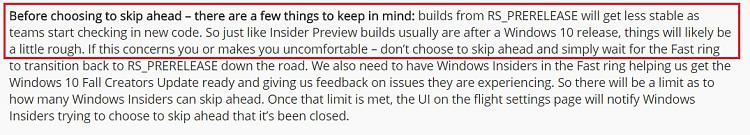New
#90
Speaking of multiple displays, Task Manager always opens on second monitor in a new session. Sfc /scannow finishes with warnings about some errors not fixed and .log. Otherwise everything seems fine.
Oh, almost forgot, windows.old didn't get all deleted with Disk Cleanup, some little part is still there.
Last edited by CountMike; 29 Sep 2017 at 02:41.


 Quote
Quote