New
#220
Announcing Windows 10 Insider Preview Slow Build 16299 for PC Insider
-
-
New #221
I joined in Insider Program in Nov 1st of 2014 - been using Insider builds ever since - don't recall that last time I did a clean install - probably in Nov of '14 .
I have my C:\ drive set into 2 partitions - 16299 on 1st - 17004 on 2nd - each OS is running on the same hardware in the same machine - BUT - 17004 seems to be quicker - the 2nd half of a M2 Samsung 960 Pro SSD must be faster than the 1st half - who'd a thunk it.
-
-
New #223
I knew it had nothing to do with the SSD - I wanted to see if you knew that -
17004 is an image of 16299 that was put on the SKIPPY ring with the reg tweak - settings are the same unless 17004 updated them. I think your statement "It is quite possible that 17004 runs faster" is the correct answer.
-
-
New #225
But with some new features, such as the "reveal" effect in the Start menu (which is causing some lag when opening the Start menu on devices with igpu and low hardware) and the color of emphasis in the texts of the Action Center and we do not know what other internal changes have been made.
I do believe that they updated them, a sign that they are making changes to the Settings is the problem that there is to access the storage options in build 17004.
-
-
New #227
-
New #228
Just run winsat formal in the command prompt, and then upload a copy of the Formal.Assessment (Recent).WinSAT.XML found here: C:\Windows\Performance\WinSAT\DataStore to oneDrive(to have a copy to compare with when on the other OS partition).
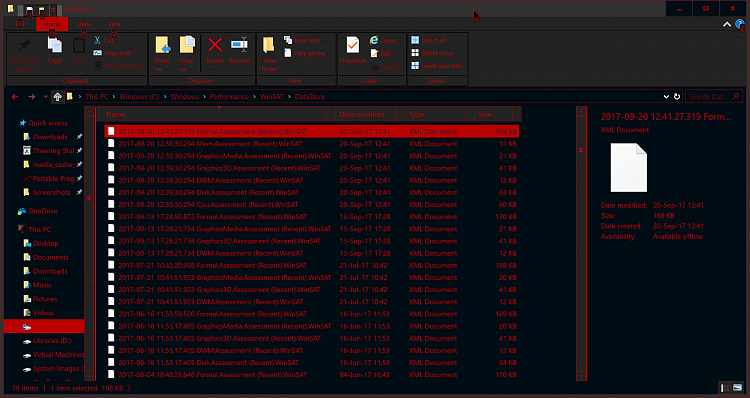
And then look at the scores here:
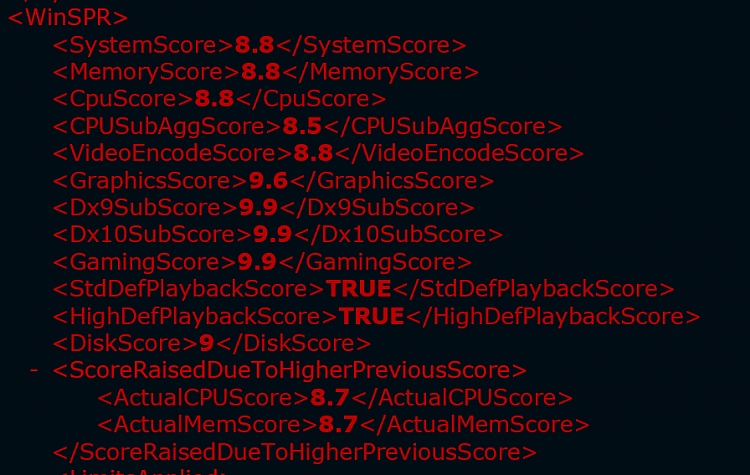
But you can glean even more info, by looking through the whole assessment.
-
-
Related Discussions


 Quote
Quote

