New
#110
Announcing Windows 10 Insider Preview Slow Build 16296 for PC Insider
-
-
-
-
New #113
I just got 16294 yesterday, now my pc is about to go to 16296, I hope it works ok.
-
-
-
New #116
In DM it is in the wrong place. MS thinks that it is a removable drive. New PC's come with DVD Drives it seems that MS thinks that everyone has a new $3,000 PC.
In 15063.608 it is where it is supposed to be
In the image below the red arrow shows where it is supposed to be.
The Green arrow shows where it is in 16296
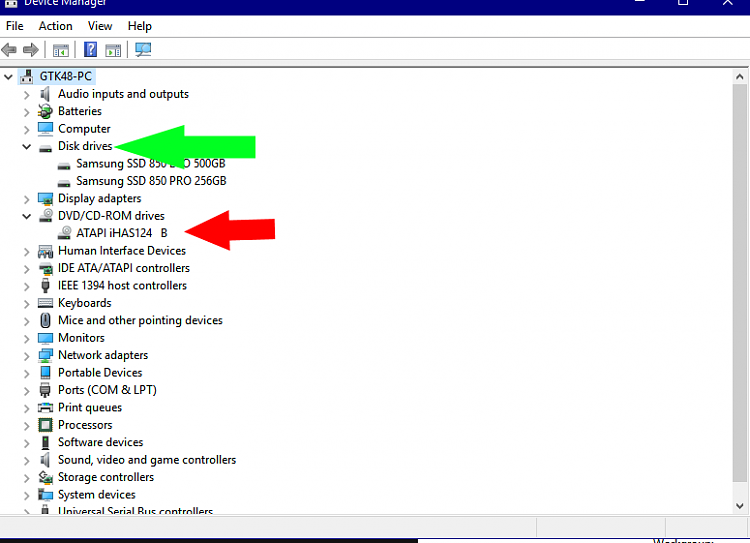
-
New #117
-
New #118
downloaded and installed
only problem as usual the synaptic touchpad driver ver.10 does not work and have to use ver.19
-
-
New #119
Look at the picture below this is the same hardware on 15063. look at the arrows
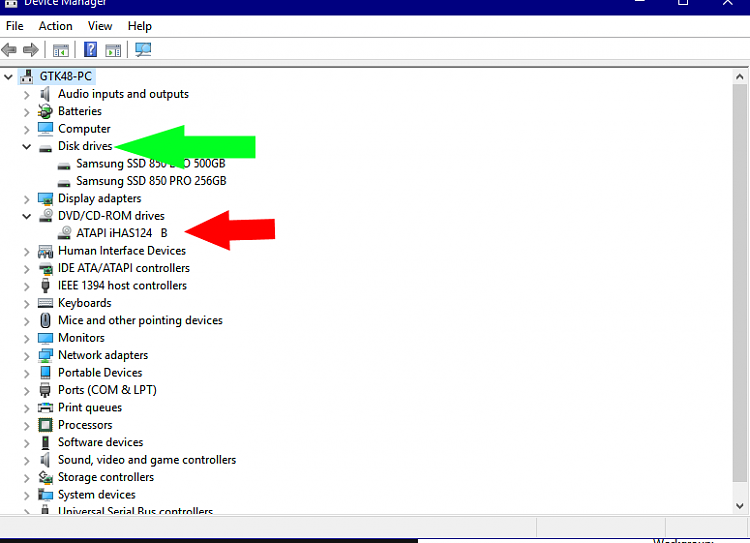
In 15063.608 it shows in This PC and also works It has shown like this for the last 7 years.
The red is where it is supposed to be and has been
The Green is where it is in 16296.
I ran SFC numerous times..This is just another Bad Build for some PC's
Related Discussions


 Quote
Quote