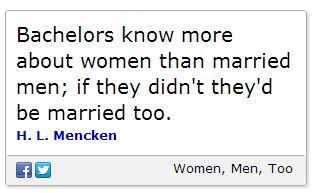New
#280
Announcing Windows 10 Insider Preview Slow Build 16296 for PC Insider
-
-
New #281
With command line commands you have to use either a backslash / or hyphen - to mark a switch. Both of these commands would work to restart to UEFI settings:
shutdown /r /fw
shutdown -r -fw
Help (options) for shutdown command can be shown with both of these commands;
shutdown /?
shutdown -?
Some legacy command line commands can't be run in PowerShell when using additional parameters and switches (all commands can be run without parameters), exactly as the PowerShell cmdlets can't be run in Command Prompt. Luckily you can switch PowerShell to Command Prompt mode and Command Prompt to PowerShell mode with simple commands.
An example: BCDEDIT command alone without any parameters can be run in PowerShell. However, if you want to use any parameters / switches with it you will get an error message. In screenshot I am trying to change the description of my main OS on boot menu in PowerShell, which produces an error message. No worries, I simply switch to Command Prompt mode with command cmd, enter the same command which now works, then exit back to PowerShell:
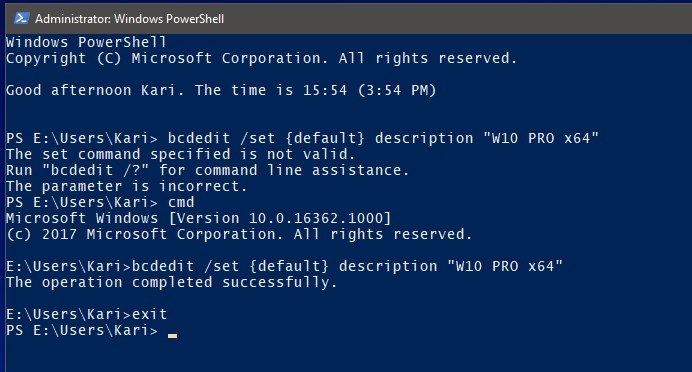
Alternatively, I can use command line commands in PowerShell by adding cmd /c in front of the command in question, the command itself in quotes:
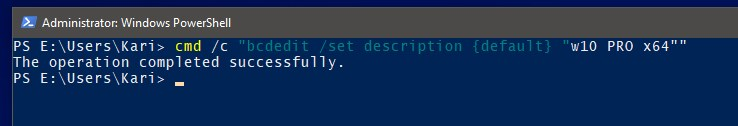
Or, in Command Prompt I am entering a PowerShell cmdlet to export my Start layout to a file which of course does not work. I temporarily switch to PowerShell mode, enter the cmdlet which now works and finally exit the PowerShell mode:

Kari
-
-
New #283
Honestly I can't wait for final build so I can leave the program. I'm bored of it now - reinstalling Windows 7 Games and turning off Hibernation every couple of days. And for what? Nothing interesting.
Even my wife complains about "Getting things ready" every time she starts up but then that is my fault...
-
-
-
-
-
-
-
Related Discussions


 Quote
Quote