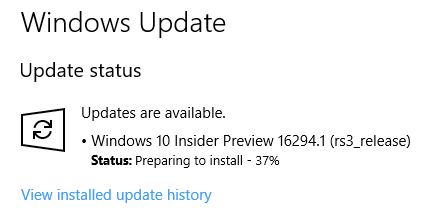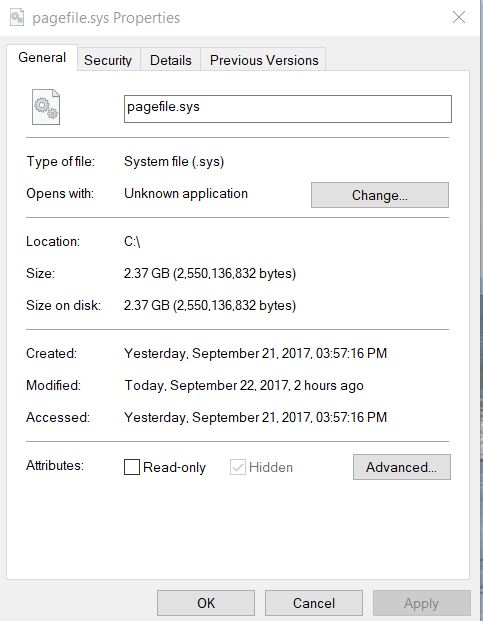New
#160
Your Background image was from Disk cleanup....see Storage attachment, by clicking on each bar gives a comprehensive breakdown of everything loaded on the computer
If you read my post again it had nothing to do with Disk cleanup...don't take it as a personal slight, others beside yourself read these comments.


 Quote
Quote