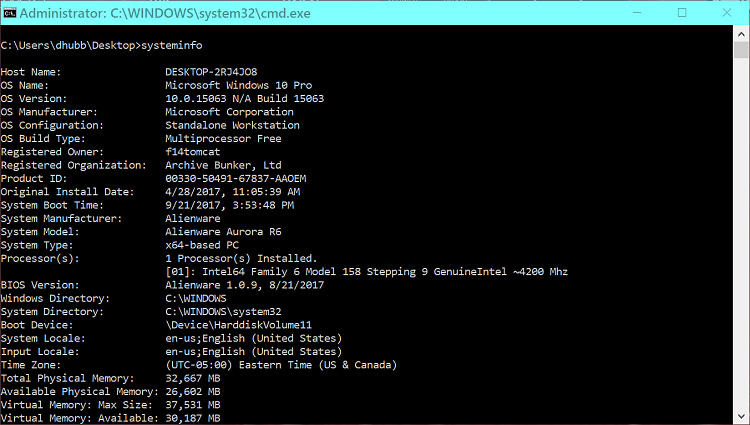New
#140
Announcing Windows 10 Insider Preview Fast Build 16294 for PC Insider
-
-
-
-
New #143
-
New #144
I have found Disk Cleanup to be a better tool than the Setting/Storage/Free Up Space option since it does not remove Delivery Optimization Files - have to use Disk Clean Up - this was 3.5 GB on the last upgrade.
I cannot remember the last time I did a clean install of Pro x64 Insider - just keep upgrading - is there anywhere I could find this out?
-
-
-
New #147
When clean installing and setting up the initial user account as Microsoft Account (MSA), or later on creating new users using MSA, the user profile and its folder will be named with a maximum 5 characters long abbreviation following quite clear guidelines:
1.) If MSA email contains two alphanumerical strings separated with a dot (typically firstname.lastname@AnyEmail.com)
- First string (firstname) 5 or more characters:
- User profile name will be the first 5 characters
- larry.laffer@AnyEmail.com > profile name larry
- alexander.laffer@AnyEmail.com > profile name alexa
- First string 4 or less characters:
- User profile name will contain all characters from first string plus additional characters from second string to form a 5 character string, shorter if combined length of both strings is 4 characters or less
- jane.doe@AnyEmail.com > profile name janed
- max.laffer@AnyEmail.com > profile name maxla
- j.lo@AnyEmail.com > profile name jlo
2.) If MSA email only contains one string (for example firstnamelastname@AnyEmail.com)
- String contains 5 or more characters:
- User profile name will be the first 5 characters
- tenforums@AnyEmail.com > profile name tenfo
- johndoe@AnyEmail.com > profile name johnd
- String contains 4 or less characters:
- User profile name will be the string as it is
- kari@AnyEmail.com > profile name kari
- joe@AnyEmail.com > profile name joe
- kf@AnyEmail.com > profile name kf
Only way to work around this is to always install Windows and set up additional users with a local account which gives user profile the preferred name, then sign in to that account and switch to a Microsoft account.
Kari
- First string (firstname) 5 or more characters:
-
-
-
New #149
Hi Kari,
Thanks for the explaination,
Just get used to using my MS login, Outlook.
COMPLETELY forgot to use install Offline
Roy
Related Discussions


 Quote
Quote