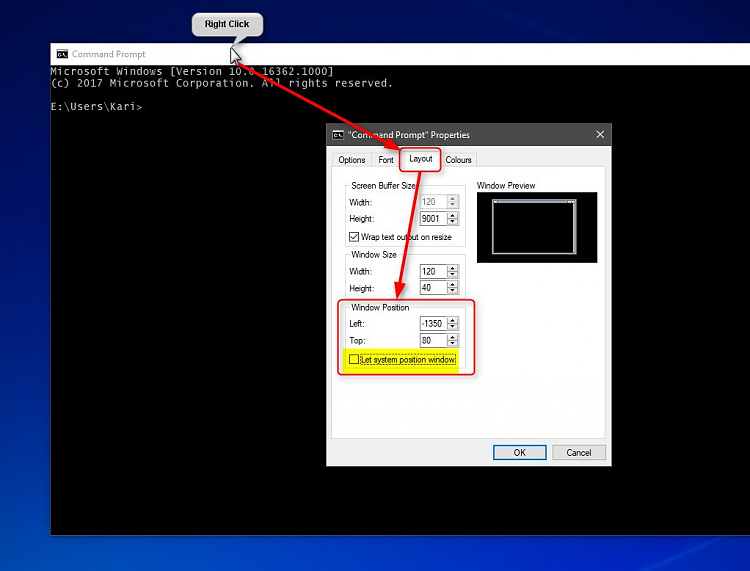New
#130
Hmm. No problem like that here. In fact the system even remembers which monitor I used an app on last. That's all recorded in the Registry by the app via the system, yes?
The only program I've noticed that always opens on my main monitor is Command Prompt, which I always have to shift over with WinKey/Shift/Arrow combo cuz I use it on my secondary. Not a big thing, though.


 Quote
Quote