New
#40
Starting the upgrade of the physical machine - and its proceeding rapidly
It's now starting the downloading phase. Just saw an article posted here on so-called "bashware" which is malware infecting the WSL. This sucks badly. I suppose I can try installing a Linux AV and start a scan when the bash command is called. But I must study this further.

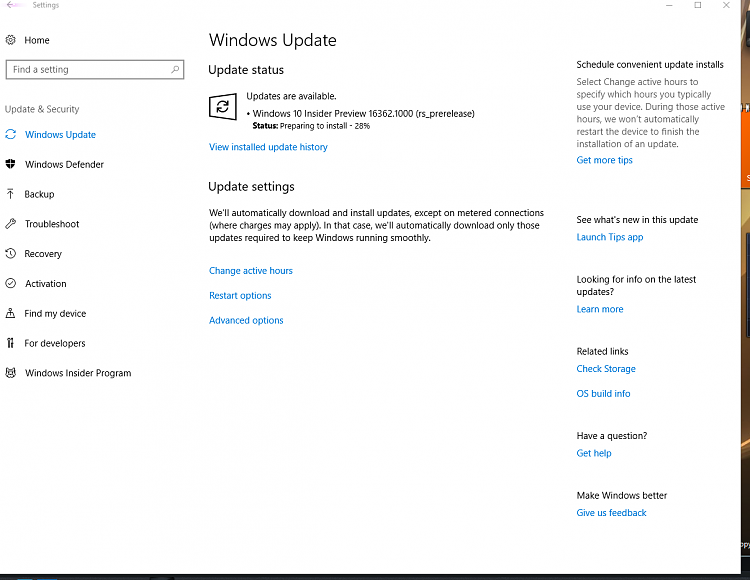

 Quote
Quote
