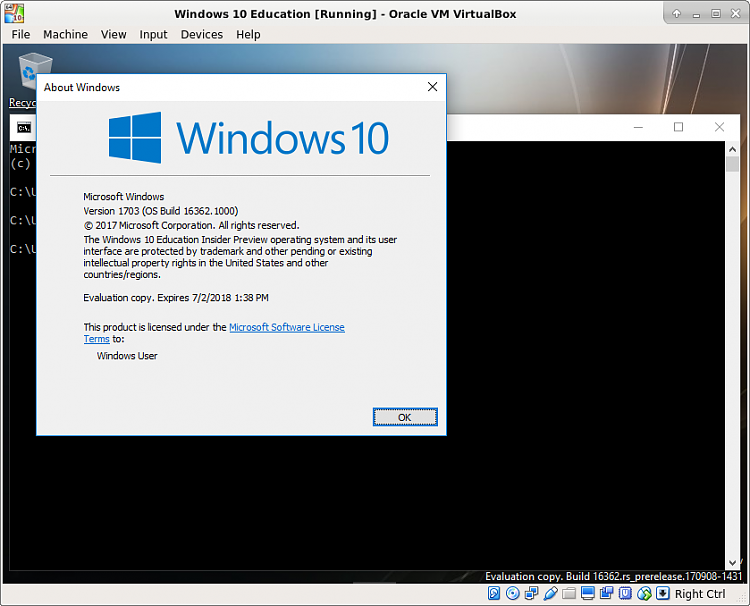New
#30
Announcing Windows 10 Insider Preview Skip Ahead Build 16362 for PC Insider
-
-
New #31
Some thought it was the new installation screen on Skip Ahead but no, it's a bug:
Tweet
— Twitter API (@user) View on TwitterLast edited by Brink; 13 Sep 2017 at 17:51. Reason: removed broken image
-
-
New #33
I was editing my comment with Jason Howard's tweet when I had my first BSOD in this build, it's funny, but I've never seen a GSOD in my insider builds, only BSOD
-
-
-
New #36
Just got home. Upgrade went well for me.
3:05 Start/Initializing – 2 minutes
3:07 Prep – 5 minutes
3:12 Download – 5 minutes
3:17 Installing – 17 minutes
3:34 Restart request
3:34 to 3:42 Make ISO – 8 minutes
3:42 Reboot
4:07 To desktop 25 minutes
4:08 to 5:15 Senior nap
Without ISO time 54 minutes. Not bad I guess. It's getting better with each build. I let it churn while napping. It went to sleep. Set that for 45 minutes.
-
New #37
Can you elaborate? During install? I mentioned one up the thread, too. I'm looking for a way past it.
Via WU it's 0x80070643 (Kernel Security Check Failure).
Via ISO it's "0xC1900101 - 0x30018. The installation failed in the FIRST_BOOT phase with an error during SYSPREP operation."
Both ways fail in the same spot, at 33% after the first boot (not counting the initial boot out of Windows). This error is said to mean "A device driver has stopped responding to setup.exe during the upgrade process." Thing is, there are no new 3rd-party device drivers installed since 16353.
-
New #38
-
-
Related Discussions


 Quote
Quote