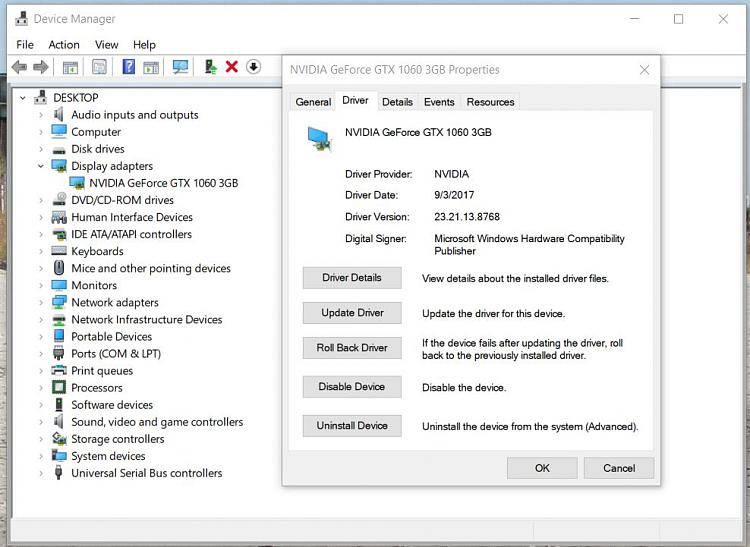Announcing Windows 10 Insider Build Slow 16288 PC + Fast 15250 Mobile Insider
-
So yeah it seems 1709 uses WDDM 2.3, while 1703 used 2.2
A heads up. Just got the new Nvidea driver on my 1703 / 16362.1000 and it's the same driver and model 2.3.
Attachment 153865
Attachment 153866
-
-
Hmm interesting, thanks for the info.
-
Hmm interesting, thanks for the info.
You're welcome. Weird to get it on a Sunday evening. I noticed business with my CPU and the screen went blank for a few seconds along with the device insert sound.
-
Guess that might be why I don't have any issues with God Mode....I don't have Office.

There you go. :)
-
-
Spoke too soon - just had to roll back to 385.41 - colors got all messed up - couldn't grab a screenshot soon enough. Seems I was wrong 2.3 is not better than 2.2 -

@
OilerNut - will be anxious to see if you remain issue free with 387.68 drivers. May depend on the version of GeFocre being run ???
You try reinstalling it thru GeForce and choosing custom and only the Driver, unchecking all others? No 3D, Physx or Audio? And choosing clean install?
-
You try reinstalling it thru GeForce and choosing custom and only the Driver, unchecking all others? No 3D, Physx or Audio? And choosing clean install?
I did a rollback - I usually follow your plan when I install d/l versions from Nvidia - this is all I have installed now
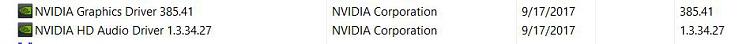
Anxious to see if it gets updated again, I'd like to grab a screenshot - kind of looked like a bad acid trip from 1971, or thereabouts
-
I did a rollback - I usually follow your plan when I install d/l versions from Nvidia - this is all I have installed now
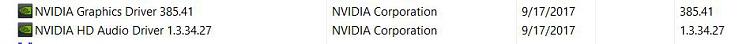
Anxious to see if it gets updated again, I'd like to grab a screenshot - kind of looked like a bad acid trip from 1971, or thereabouts
If it's that bad, you probably can't get to a screenshot! :) Have your phone/camera ready.
-
If it's that bad, you probably can't get to a screenshot! :) Have your phone/camera ready.
I may have exaggerated some - pretty sure I can grab a screenshot - if I am real quick.
It actually happened yesterday and I didn't realize what it was - a new experience for me - the joys of beta testing - like marriage, you never know how it is going to turn out.
ETA - now they're back...anxious to see how long before the fireworks start.
ETA2 - The issue is tied to the night light settings - the more the slider is moved to the left - the worse the color distortion is.
I took screenshots of both settings, as well a snipping tool shots - in neither of the shots did the distortion show up - I'm going to bed now - this is very strange behavior - 
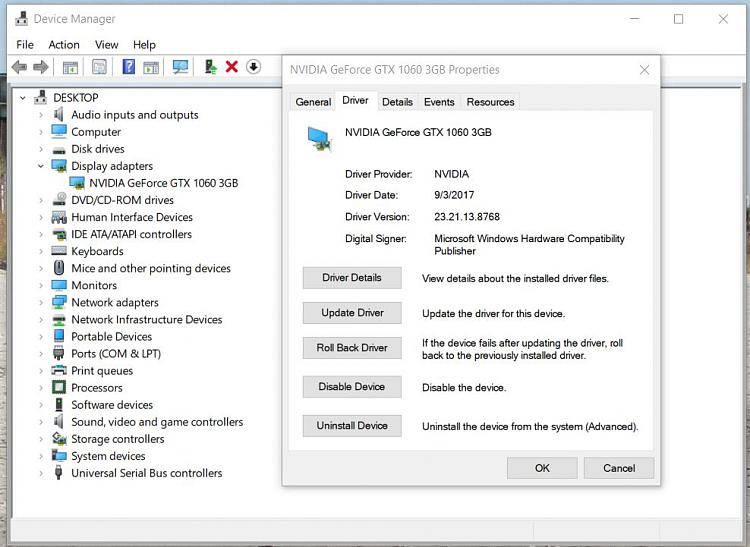
Last edited by 24c; 17 Sep 2017 at 20:28.
-
Just got around to updating my Win10 Pro Insider to 16288 and noticed a new entry in the windows add/remove features (SMB 1.0/CIFS Automatic Removal). I know MS says they're removing SMBv1, but I hope the little tell-tell mouse over message holds true, as I have a 3yr old netgear router (which is EOL, so no more firmware updates)) and use it's USB file sharing feature which requires SMBv1.

-
-
Just got around to updating my Win10 Pro Insider to 16288 and noticed a new entry in the windows add/remove features (SMB 1.0/CIFS Automatic Removal). I know MS says they're removing SMBv1, but I hope the little tell-tell mouse over message holds true, as I have a 3yr old netgear router (which is EOL, so no more firmware updates)) and use it's USB file sharing feature which requires SMBv1.

Yeah Microsoft said they are just removing it from being enabled by default. They won't be actually completely removing SMB1, too much legacy system out there depend on it.