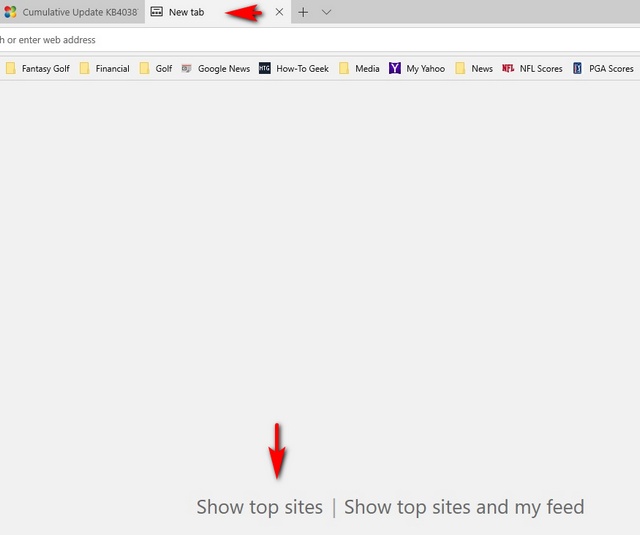Cumulative Update KB4038788 Windows 10 v1703 Build 15063.608
-
![]()
Another Edge issue has appeared, possibly related. A 'Search the web' box has appeared on the New Tab page just below the 'Search or enter web address' box. Why we need two boxes to do the same thing beats me. There is also a 'Change account settings' icon to the right of it. Between them they obscure the top half of the 'Top sites' tiles AND the 'Settings' cog-wheel (so no way to choose your feeds now). There appears to be no way to remove it

Edit: apparently they don't do the same thing. The original 'address/search' box uses my default search engine (currently Google) while the intruder uses Bing regardless of what I have set as the default search engine.
I have found two workarounds, the first is rather impractical - use F12 Developers Tools and on Emulation set the 'User Agent string' to anything other than Edge!
The second is to go to Edge's Settings > View advanced settings. Scroll down to 'Search in address bar with...' and click 'Change search engine'. Now set Bing as the default and delete any and all other search engines you may see listed. Close Edge and reopen (you may need to do this a few times for it to take effect). I'm afraid this ties you to using Bing for searches until a proper fix comes along.
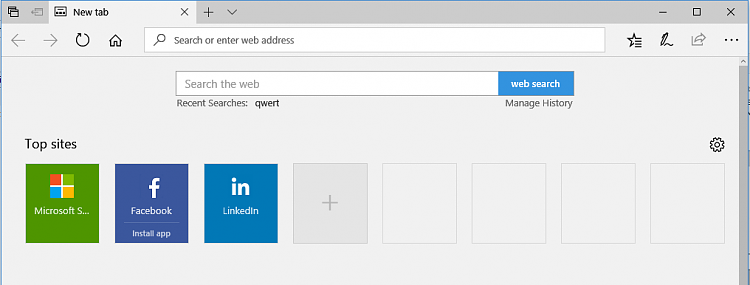
Some more observations on the fault: Notice where the web address box is located in the above screenshot. Now compare that to the faulty New Tab page. It has dropped down to appear on the New Tab page. The lower search box seems to be the New Tab trying to create its normal search box, but failing to do so properly because there is already one there.

Edit: If you don't already have another search engine as the default, set one then close and reopen Edge a few times. Then try the workaround above.
Change Default Search Engine in Microsoft Edge in Windows 10
Last edited by Bree; 16 Sep 2017 at 08:05.
-
-
@Bree
What I did with Edge is that I switched the Emulation --> User Agent String to "Microsoft Edge - XBox One" and now the START page looks exactly as it should.
As a matter of fact, most Agents work well except for the default Edge Agent. I think there is a script, that should not exist, on the START-page that gets run when it detects Edge browser on a PC. :)
EDIT: Only problem is that Edge does not want to persist my emulation settings globally...hahah...this is such BS. :)
FINAL EDIT: This was my final solution for default start/home page (see screenshot) Working Great! No buggy BINGBONGBANGCRASHBOOM anymore!! :)

-
Only problem is that Edge does not want to persist my emulation settings globally...hahah...this is such BS.
Yes. Emulation only works for that one session of Edge, and only on the one Tab you set it for.
-
I have New Tab set to 'Top sites' because I find it a very useful springboard to my regular haunts. It ANNOYING and gets in my way

I don't use it myself but 'Top sites' is one-click away even on blank page -
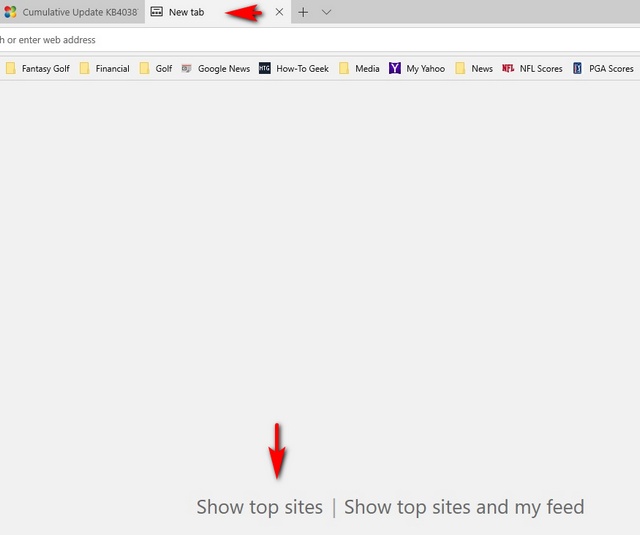
-
-
Yes. Emulation only works for that one session of Edge, and only on the one Tab you set it for.
Yes and it does not make any sense to me. What makes even less sense is that there is a persist settings button that does nothing, nada, nichts! Is the button there only because it's so darn SEXY!? 
-
Browsers that cater to your surfing habits, (and Edge is becoming one of the worst!), with bloat pages, are a waste of valuable resources.
Disable the 'New Tab' page with gpedit, pin your top sites to the favorites bar and search from the address bar! Period!
-
Browsers that cater to your surfing habits, (and Edge is becoming one of the worst!), with bloat pages, are a waste of valuable resources.
Disable the 'New Tab' page with gpedit, pin your top sites to the favorites bar and search from the address bar! Period!

-
What I don't understand is why I get all that clutter on a new TAB even if I selected to show "blank page". Clicking the 2 links at the bottom of that "empty" page brings back even more of all the clutter and saves the new view as default within Edge.
Why can't MS just keep the stuff simple and just make sure a browser stays as a browser and not something else. If we need additional features beyond basic capabilities, why not just implement those as plugins or completely separate apps?
The core browser should be rock solid, but currently Edge has too much cross communication and capabilities that has nothing to do with viewing and navigating on web-pages or other XML-like content, and this causes Edge to crash more often than it works. :)
-
An aside...
I started as a Web Dev (back in the early 2000's... at a major petroleum company - we had what was called the Microsoft Competency Center (we all had MS certs in dev/systems etc) yet we avoided IE back then - seems like nothing's changed.
-
-
pin your top sites to the favorites bar and search from the address bar! Period!
Exactly what I do, as can be seen from my screener. So easy to just use the faves bar and create folders there, if preferred. One complaint about Edge is the inability to resize the 'Hub' on the R after you pin it. You can do this on Firefox/Palemoon but not Chrome. I hope this is fixed in next iteration. 
Last edited by Brink; 16 Sep 2017 at 12:23.
Reason: fixed quote box


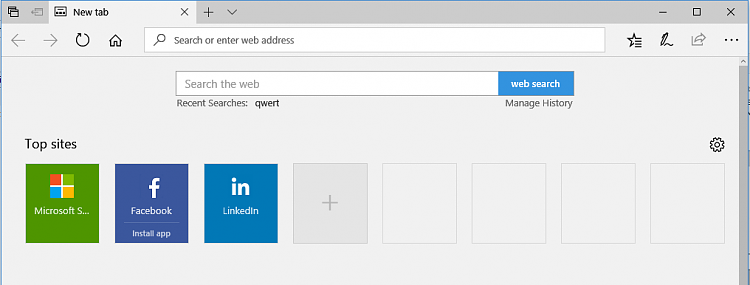


 Quote
Quote