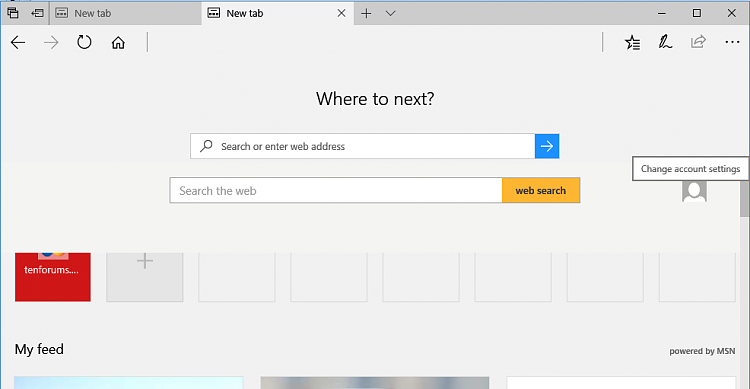Just updated the first of my many PCs - an old Dell Optiplex and immediately noticed a lot of Apps updating - as they aren't ones that I even use, and cannot uninstall easily (One Note, XBox, Windows communications apps (??)) I just let them install.
Also my Edge "open" and "Tabs" settings had been reset.
However, I was seeing the same issues (Event ID 1000 and 5973 related to Edge).
They occurred when opening Edge or new tabs within it.
The 5973 appears to be saying that the app (Edge) is not starting in the required time.
I also got Event 2484 - "Edge taking too long to suspend"
I rebooted several times and each time, the Events became fewer when I used Edge until after 4 reboots I did a complete power down and back up - which in theory, should have had no more effect than a Restart!
However now I can use Edge and I cannot even force the Events to appear. Most odd.

Having said all that - still think Edge is a rotten browser compared to Chrome!




 Quote
Quote