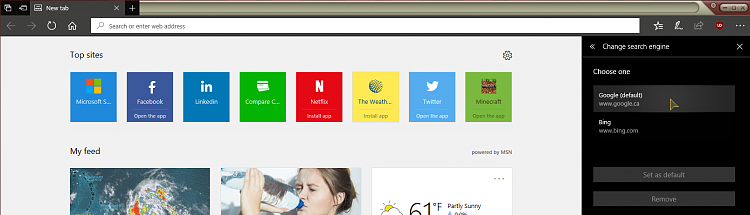Cumulative Update KB4038788 Windows 10 v1703 Build 15063.608
-
An aside...
I started as a Web Dev (back in the early 2000's... at a major petroleum company - we had what was called the Microsoft Competency Center (we all had MS certs in dev/systems etc) yet we avoided IE back then - seems like nothing's changed.
Yes, it is very interesting that MS is capable of creating a lot of cool and quite good (specialized) software, but when it comes to a simple thing like a web-browser, that could pretty much reach anyone who uses a computer, they still manage to screw up in a way or another.
I wonder what they will do about Share Point capabilities, since only browser that supports it 100% is IE. Do we have to live with 2 crappy browsers now? :)
-
-
Hi,
I wonder what they will do about Share Point capabilities, since only browser that supports it 100% is IE. Do we have to live with 2 crappy browsers now?

IME IE behaves better now but Edge does not. Quite funny as it's the exact opposite of what MS wants....
W10 is still sooo much a hybrid OS. Too many underlying old stuff really.
It's really hard when you have to bridge the past stuff.
Cheers, 
-
Another Edge issue has appeared, possibly related. A 'Search the web' box has appeared on the New Tab page just below the 'Search or enter web address' box. Why we need two boxes to do the same thing beats me. There is also a 'Change account settings' icon to the right of it. Between them they obscure the top half of the 'Top sites' tiles AND the 'Settings' cog-wheel (so no way to choose your feeds now). There appears to be no way to remove it
 Attachment 153564
Attachment 153564
Edit: apparently they don't do the same thing. The original 'address/search' box uses my default search engine (currently Google) while the intruder uses Bing regardless of what I have set as the default search engine.
I've only had this issue on one of my three Dell desktops and it went away after 3 or 4 restarts. This was the goofiest update I've seen so far. God help us all of the October update is anything like this one.
-
I think they fixed it!!!
No Search Bar for non-Bing engines though!!!
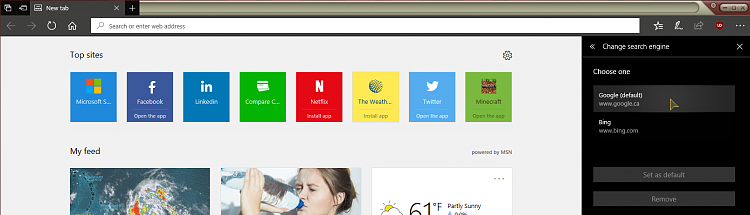
-
-
I think they fixed it!!!
No Search Bar for non-Bing engines though!!!
Yes, they seem to have done something to change the behaviour.
I've found how to get the search bar back for non-Bing search engines. You click the cogwheel on the Top sites page then switch from your current choice ('Top sites', or 'Top sites and my feed') to the other one, then save the setting. After that you have the search bar back, you are then free to switch back to your preferred choice.
-
has anyone seen the "resume from sleep" issue or the other issue when the monitor goes dark and doesn't come back on afterwards?
Is anyone using the AMD Ryzen power plan?
-
Regardless of what that title says, that tutorial does NOT give even a hint on how to hide or show the "new" Search Box. All it does show how to hide/show the tabs on a separate row, which is something VERY DIFFERENT. 
I want to keep my tabs on a separate row, and remove this new Search Box. Basically, restoring the IE 11 look before the Sept 12 breakage.
-
The update went smooth for me but it broke windows updates, now when I check for updates I get the "windows couldnt connect to the update service we'll try again later or you can check now. If it still doesnt work make sure you are connected to the internet."
any suggestions I cant seem to fix it.
Anyone else have this issue?
-
The update went smooth for me but it broke windows updates
I suspect many would call that a bonus :)
-
-
The update went smooth for me but it broke windows updates, now when I check for updates I get the "windows couldnt connect to the update service we'll try again later or you can check now. If it still doesnt work make sure you are connected to the internet."
any suggestions I cant seem to fix it.
Anyone else have this issue?
Have you tried to troubleshoot Updates. Or better yet, totally uninstall the update and see what gives. I can call myself lucky, because I don't have any of the issues I am seeing in this thread


 Quote
Quote