New
#130
Announcing Windows 10 Insider Preview Fast Build 16281 for PC Insider
-
-
New #131
I don't like OneDrive setting itself up automatically, not asking anything, doing this even before I have selected folders to be synced. I did a test clean install of 16281 on a VM, when on desktop and switching to MS account, OneDrive started to download the content without asking me any questions, these notifications popping up one after another, for each file:
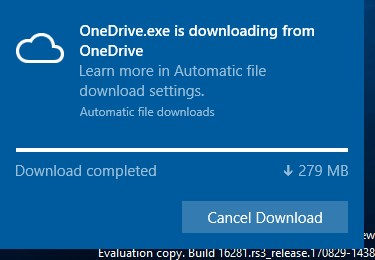
Files on Demand is enabled, I have not selected any files to be synced on local machine simply because this is a VM with 64 GB VHD but this OD account size is over 200 GB, yet OD is downloading all the time:

Now I am watching as the size of OD folder grows all the time although no files have been selected to be synced and files on demand is enabled.
Trying to fix this, when a folder is synced I right click it and select Clear space, OD removes it from local storage as it should and marks it as available online, then immediately starts downloading it again.
This is not good!
-
New #132
Have you guys test the Controlled Folder Access in the Windows Defender Security Center > Virus and threat protection settings?
As it is it's really annoying, you can't remove the default folders and if you have apps trying to save stuff in folders like Pictures, Videos, Music, Desktop, Documents you will get a bunch of warnings.
-
-
New #134
How to make RUN command remember commands ? It doesn't remember them even during same session.
-
-
-
-
New #138
No, of course not. Only if I add content to OD folder.
BTW, as I am fully moved to Skippy builds, this clean install of 16281 was just part of a test, which I now concluded by upgrading 16281 to 16353 using an ISO and switching it to Skippy. This upgrade "restored" the normal, default behaviour of OneDrive Files on Demand.
-
-
New #139
OK, it looks like I haven't been paying attention. Or maybe I've just lost my mind. If a word isn't actually misspelled, and I right click, I get what I said above; however, if it is misspelled, a simple right click will get me the dictionary. I think Microsoft has been working on the dictionary, because I get something entirely different than I used to get when using Word's dictionary.
I have to say it's been about seven months since I've used Office 365 extexnsively, and when I went to Word to check my results, I got something totally different than what I used to get with the dictionary.
At any rate, problem solved, at least for me. Maybe I never did double click the misspelled word before?
Related Discussions

 Have you tried using it in TenForums?
Have you tried using it in TenForums?
 Quote
Quote