New
#360
Windows 10 Fall Creators Update coming October 17th 2017
-
-
New #361
It's the one that shows up as "Phone" on the Start Menu and seems to be shipped with official releases 1511 and earlier. I fixed mines as it was a permission error.
It's this in the Microsoft Store except Store claims it is not for Desktop devices:
Your request appears to be from an automated processLast edited by Almighty1; 04 Nov 2017 at 13:01.
-
New #362
You're speaking of the UWP/Store MS Phone Companion app? I've had it since 8/8.1 and it works for me in FCU. The "automated process" you speak of is File Explorer will see it as a drive.
Attachment 162589
Attachment 162590
-
New #363
HippsieGypsie,
No, I am referring to the app that shows up as "Phone" on the start menu and known as "Comms.Phone" for the actual app folder name which was fully covered by others on the last few pages also as shown below. As I said, it works fine now after I fixed the permissions to C:\Program Files\WindowsApps so that I have full access to all the files. What you are referring to is "Phone Companion" on the Start Menu.
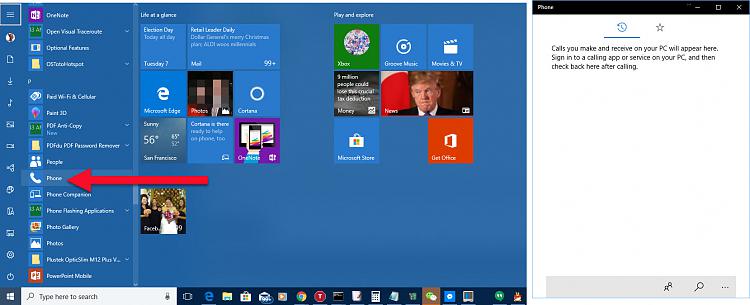
-
-
New #365
Haven't been keeping up much with this thread lately, so missed that. As I see it the MS Phone as you refer to is for mobile and hasn't ever shown up on my All Apps view on my PCs. Perhaps because I have a Windows phone.
I see access is denied for that folder. Is that Comms.Phone you refer to called a Communications app where it allows you to answer test messages on your PC?
-
New #366
Hi,
Is this the app you're talking about ?
https://windows-phone-app-for-deskto...oftonic-review
Didn't that come with some of the late IPs editions but has disappeared from the the final FCU ?
Cheers,
-
New #367
Thanks for that. That helps in sorting out what members a speaking of. Never knew MS developed a win32 desktop version of the app. Probably developed it for those that don't care for or use the UWP Store apps.
As an Insider I never noticed anything besides the UWP version in my All Apps view. I cannot find the desktop version it in the Store neither. I always had the UWP version. If configured, it syncs everything to the PC.
The Communications app I speak of is somewhat of a hidden app, which may be what Almighty1 is speaking of? Don't know. Showed up in CU I believe. It allows text messages to be answered (but not initiated) on the PC desktop. Very convenient I must say.
-
New #368
The app is installed by default on builds 1511 and earlier but not with builds after 1511 so it seems like some people got to keep it when they upgrade and some people lost it when they upgrade. This mentions it:
Windows 10 - Apps | Microsoft Docs
I never really used it but I want to make sure all the default apps are working after doing a install or OS update like Fall Creators Update this this case.
See the posts from #338 on this thread and you will see more information on it. I wonder why did they remove it though since according to the linked info, even Creators Update didn't come with it either as the last update was in June 2016.
Access to that folder is always denied by default for some reason whenever a new build is installed and when Windows store or apps don't work, usually taking ownership and changing permissions so your current user has full access would fix the issue and if that still doesn't fix it, then just use Powershell to fix it after doing this as Powershell doesn't fix it unless this is changed.
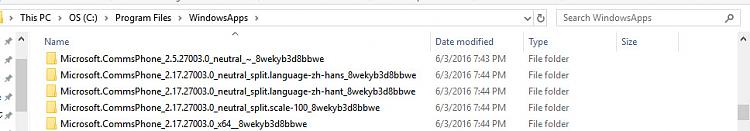
-
-
New #369
Does anyone here know the URL to get Microsoft Edge browser to show the Welcome to Fall Creators Update page?
Related Discussions


 Quote
Quote