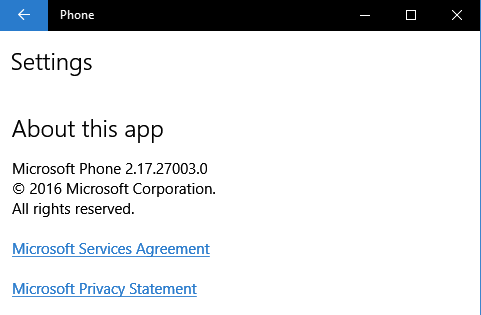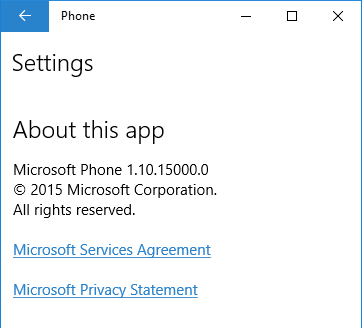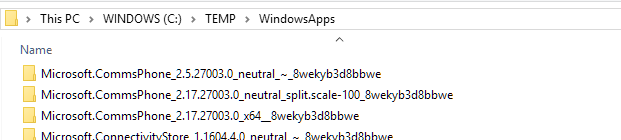Windows 10 Fall Creators Update coming October 17th 2017
-
I have the Phone app on both my machines (not that I use it) but it does open in Fall Creators Update and I can get to it's various pages.
My machines were upgraded, so at one time would have run 1511, that probably explains it.
According to its system requirements page
https://www.microsoft.com/en-gb/stor...m-requirements (which I found by 'rating' the Phone app on Start) it's supposed to only be for Windows 10 Mobile - probably was included in 1511 in error.
Mines will open fine in Creators Update but with Fall Creators Update, it shows just the title bar with a blank box briefly and then closes. I couldn't get it to open even if I did a reset data. From what I can tell, mines is actually from June 2016 as the files never got updated. When it is installed, in windows store, it would show it is for Windows 10 mobile but when I uninstall it, I cannot even find it in Windows store for that same reason.
-
-
On mines, when I launch it, I would see the black bar but everything beneath is just a blank box and it would close. It's known as CommsPhone except all the files on mines are dated in June 2016. Any idea what version you have which you can find by looking at the folder names in C:\Program Files\WindowsApps because that may be the reason why mines won't work... When I did the original FCU using Windows Update, it didn't even show up as Phone in the Start Menu so I had to go revert to Creators Update, did a reset on the app as it wouldn't open either before it would open, then did a upgrade using the ISO's setup.exe to FCU and this time it lists as Phone on the Start Menu.

-
![]()
Any idea what version you have which you can find by looking at the folder names in C:\Program Files\WindowsApps
The default permission for that folder is that I am denied access, even as an administrator. The owner is TrustedInstaller and I'm not going to take ownership just to have a look. I can however run the Phone app and tell you its version. On my two machines (their specs are in 'My computers' below) both are running 1709, build 16299.19, one has a 2016 version and the other is from 2015 (must have missed an update).
System One
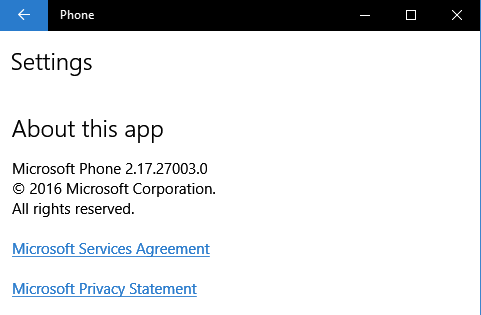
System Two
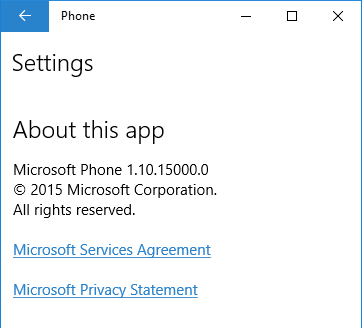
Edit: There's a trick I've learned to look at the contents of a folder I am denied access to - copy it to somewhere else (often I find I have sufficient permissions to do that). I've left out the dates of the folders because they just show the time I copied them, not the dates of the original folders. The files within the folders retain their original dates though - they are all dated 15/06/2016 (in UK date format). This is the contents of my System One's WindowsApps folder. Note that I have less folders than you, three as opposed to your five (I don't have your 'language' ones)
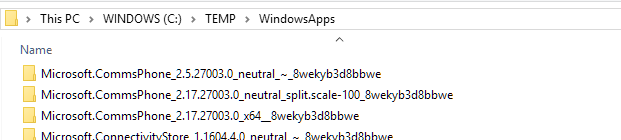
Last edited by Bree; 03 Nov 2017 at 03:01.
Reason: added third screenshot
-
If you started with builds after 1511, you won't have it.
But I did have it, see post #345. And for the record I've been running 10 prior to public release. Never joined insiders after official release though.
-
-
Interesting Bree, not sure why mines won't open since if it was a permission problem, the other apps won't open either from experience. I tried another account that has never been used in FCU yet and Phone is there but nothing happens when I click on Phone in the StartMenu.
sygnus21, I missed that one. What was the first build you actually installed? Since it would be obvious you would have it if you ran 10 prior to even the first RTM of 10 as what I meant was you basically had to have done a clean install with a build after 1511 in order not to have it. I am not running insiders either. I think the mystery is that perhaps the installer works differently in each system and doesn't check for default apps that are on the system that no longer exists and basically allow people who have it installed to keep it instead of removing it?
Does anyone here happen to know what the URL is for that page that opens up in Microsft EDGE after FCU is installed that says Welcome to Fall Creators Update?
-
sygnus21, I missed that one. What was the first build you actually installed?
Not trying to be funny but you appear to be skimming my posts and not reading them....
But I did have it, see post #345. And for the record I've been running 10 prior to public release. Never joined insiders after official release though.
Anyway for clarity, I've been running Windows 10 on my backup machine since 1511 (November Update), thus its seen the Anniversary, Creator, and now Fall Creator update without doing any clean installs.
I've done a clean install on my desktop for this update. But yes, the phone app was there as well. After the update... gone.
-
![]()
sygnus21, I was reading it as you said for the record, you've been running 10 prior to the public release which meant you ran it before the RTM build of the official Windows 10 release. I don't remember the exact build numbers anymore to be honest since I only have the names of the updates in my head. Still wonder what makes them delete apps from the updates on it's own. When I used Windows Update to get to Fall Creatoes Update the first time, Phone was not on the Start Menu at all as it showed up as ms-resource:AppListName on the bottom of the Start Menu instead. Uninstall and Reinstall didn't work so I reverted back to Creators Update to see if the Phone app even works and it didn't until I did a reset of the app then I used the ISO's setup.exe to update to FCU as Windows Update will no longer update to FCU since it keeps showing a pending after reboot to update. I've been having other problems with Windows too since the WiFi seems to be off when I reboot and I cannot even turn it on so it will take a few reboots and it will turn itself on. This got fixed when I tried to do a setup.exe in-place install of the FCU ISO except that one froze the system so it reverted back to the previous windows and the problem got fixed. Then nVidia came out with 388.13 version of drivers and this one also caused the system to hang and won't boot up either until a few retries so have been looking at several things at the same time. I'll give the setup.exe another go at night and see what happens.
In any case, thanks for clarifying. This meant you would have already had the app when you installed 1511 even though your updates removed it, wonder how does it determine which systems it would remove and which it would not. Although most people don't really like the OS to remove things on it's own.
-
![]()
sygnus21, I was reading it as you said for the record, you've been running 10 prior to the public release which meant you ran it before the RTM build of the official Windows 10 release.
True, but I honestly don't remember a phone app back then. I also never used the phone app whenever it was introduced so I honestly don't remember when it first appeared in the OS.
I don't remember the exact build numbers anymore to be honest since I only have the names of the updates in my head.
Yeah, you and me both :)
Still wonder what makes them delete apps from the updates on it's own.
Don't know. Anyway as said, I never used the Phone app so I don't know what it did. That said, have you looked at the "Phone" in settings? Might that work for you?
wonder how does it determine which systems it would remove and which it would not. Although most people don't really like the OS to remove things on it's own.
Did the Phone app actually work, and what did it do? Perhaps MS had a good reason to remove it.
In any case, thanks for clarifying.
To be clear, yes, I've been running Windows 10 prior to release to public; however on my main rig I've done a number of clean installs, whereas on my backup system I've just done upgrades from previous versions of 10 starting with 1511.
With this last update, I've not updated the backup system yet. This is so I can easily compare what's changed and what's not between the two systems. With that, the backup system, still running the 1703, has the phone app; whereas my main rig with 1709 (FCU) does not have the app.
Hope that clears things :)
-
sygnus21,
I never knew what it was for... Only reason was I noticed it was showing up weird after doing the Windows update to FCU so I had to make sure it still worked after updating the FCU again. I don't really know what it does either... Yes, I did do the Apps and Features, then went to Phone and did advanced and Reset on the app, didn't fix the problem either as it didn't immediately close. I just never saw what's in the actual window and it closes about 10 seconds after I see the title bar with Phone on it. My system was originally Windows 7 on a ASUS Gaming Laptop and was upgraded to Windows 10 RTM and then the various public updates which included Anniversary Update, Creators Update and Fall Creators Update. I am sure there is probably a data directory somewhere for the app that probably will fix the problem.
-
-
I fixed the problem, it was actually a permissions issue. When C:\Program Files\WindowsApps does not give the user access, it will cause problems like that. The only thing with Windows 10 that I hate is that even when you do the following and it claims that all files are processed successfully while in command prompt.
Code:
takeown /f "C:\Program Files\WindowsApps" /r
icacls "C:\Program Files\WindowsApps" /grant bob:(F) /t
When you click on Security and then enable hierarchy and then do the Advanced button and then replace all child objects, it will always have files it can't change and you have to manually change the files except the problem is the window doesn't show the full path.
Last edited by Almighty1; 04 Nov 2017 at 13:03.


 Quote
Quote