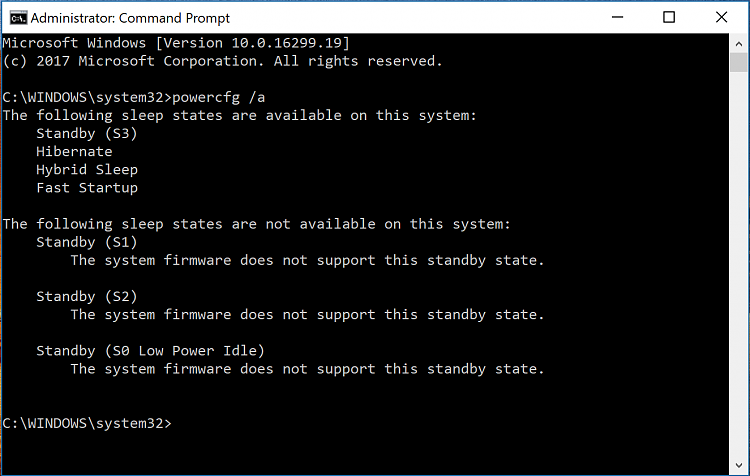Windows 10 Fall Creators Update coming October 17th 2017
-
I am having this weird problem after upgrading to Fall Creators Update and that's with a In-Place Upgrade... In any case, here is what happens which I have never seen before. My system has 32GB of ram but it seems like some type of resources are all used up. If I right click for the first day or so after booting up on a folder or anything in Windows Explorer, the right click menu shows correctly but after 2 days, if I right click, it is showing nothing but a single vertical column with arrows.
-
-
I am not going to read 34 pages of responses, but the Fall Creator's update is playing nasty with a Dell Modern Standby system. It seems the ability to go into hibernation to save battery has been disabled.
Also, for some reason, it comes back with Airplane mode enabled.
I suppose no users with the Insider program had a Modern Standby system to test?????
-
I suppose no users with the Insider program had a Modern Standby system to test?????
I'm sorry but what's a Modern Standby system??? And how do you test it?
-
I'm sorry but what's a Modern Standby system??? And how do you test it?
You can watch the Microsoft video which explains it. The video is a little out of date but the comment about using hibernation has been disabled in the Fall Creator's build upgrade which leads to large battery drains overnight.
A workaround has been found to allow the system to shutdown and save battery but no fix for the basic operation.
If the link doesn't work, just search for "Modern standby vs. connected standby" and look for the Microsoft videos.
modern standby vs. connected standby - Bing video
-
-
![]()
OK, so to the next questions....
- Are you sure your system was configured for Modern Standby in the first place? Which leads to the next question...
- Are you sure you system is capable of S0 low power idle - a requirement for Modern Standby - Modern Standby | Microsoft Docs
And that links talks as if this is a feature is purposely built into the Surface Pro, not something that's widely available on all systems. That even Microsoft's Modern Standby document indicates not every system is capable of this....
The number of systems capable of S0 low power idle is increasing. We expect more systems to use the always on, instantly available power model instead of the traditional S3/S4 power model. These topics introduce the changes in Windows 10 that support this trend and what partners need to provide.
Lastly there's this note...
Note
You cannot switch between S3 and Modern Standby by changing a setting in the BIOS. Switching the power model is not supported in Windows without a complete OS re-install.
So again, are you sure your system was configured for Modern Standby?
-
- Are you sure your system was configured for Modern Standby in the first place? Which leads to the next question...
And that links talks as if this is a feature is purposely built into the Surface Pro, not something that's widely available on all systems. That even Microsoft's Modern Standby document indicates not every system is capable of this....
Yes, I am sure ... certain other systems, usually 2-in-1 systems which can be used as a Tablet have this capability. Since you watched the video then you know how to tell if the system is Modern Standby capable.
Not sure where you are going, but I assume you agree not many or any at all Insiders would have this type of system. I got out of the program after the first year, but I assumed there would be folks using the Surface systems which might have caught this situation.
Thanks for the response...
-
![]()
Yes, I am sure ... certain other systems, usually 2-in-1 systems which can be used as a Tablet have this capability. Since you watched the video then you know how to tell if the system is Modern Standby capable.
Yes, and my June 2017 2-in-1 Lenovo ThinkPad Yoga X1 (Gen2) laptop does not have this feature. At least not according to the powercfg /a test...
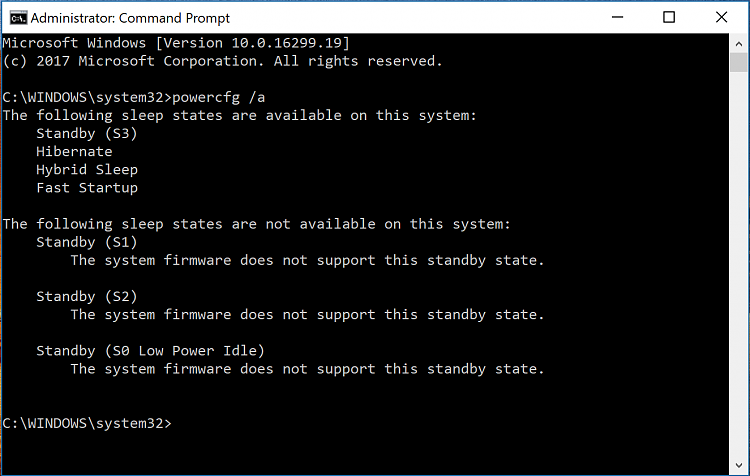
And I've done nothing to tweak the power settings. Also this is exactly what it shows on my desktop as well. All that said, I don't have a Hibernate option on either desktop or laptop when shutting down. I have - Sign out; Sleep; Shutdown, Restart. That's it.
Not sure where you are going, but I assume you agree not many or any at all Insiders would have this type of system.
Not sure where you're going here with "not many or any at all Insiders would have this type of system" ???
I got out of the program after the first year, but I assumed there would be folks using the Surface systems which might have caught this situation.
I've never been an insider; not even now.
-
Have to ask again but does anyone here have a working Microsoft Phone app after the Fall Creators update as in it actually opening? This is known as "Phone" on the Start Menu. It appears it is only included in build 1511 but not later builds.
-
I'm running the creator update and I don't have the Phone app in my start menu. Windows 10 x64 Pro, Version 1709, build 16299.19 (non insider)
-
-
Have to ask again but does anyone here have a working Microsoft Phone app after the Fall Creators update as in it actually opening? This is known as "Phone" on the Start Menu. It appears it is only included in build 1511 but not later builds.
I have the Phone app on both my machines (not that I use it) but it does open in Fall Creators Update and I can get to it's various pages.
I'm running the creator update and I don't have the Phone app in my start menu. Windows 10 x64 Pro, Version 1709, build 16299.19 (non insider)
My machines were upgraded, so at one time would have run 1511, that probably explains it.
According to its system requirements page https://www.microsoft.com/en-gb/stor...m-requirements (which I found by 'rating' the Phone app on Start) it's supposed to only be for Windows 10 Mobile - probably was included in 1511 in error.


 Quote
Quote