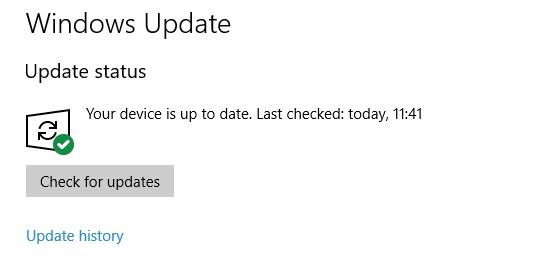Windows 10 Fall Creators Update coming October 17th 2017
-
Thank you bo...appreciate your encouragement and will give it another try!
I may even go for the clean install since, as you mentioned, I haven't installed much yet on it...
In the future, from there I will just to the update when new versions come along...but will probably just avoid the first day or two, to hopefully avoid any problems...
On second consideration, and after PMing with a fellow windows 10 forum friend...he mentioned he has been upgrading on his factory install since he got his computer, and it's worked out fine...including the latest version, so I will give it a shot and do it right on this factory install I just re-formatted back to....
Worth a shot...if it doesn't work out, I can always execute the option of a clean install from the dvd disc I made...:)
Last edited by Craig; 19 Oct 2017 at 02:00.
-
-
![]()
In my case, I updated using Windows Update started at 10AM Pacific Time on October 17 which seems to have hanged during the process as it seems to go to 100% for the progress bar and back to 0% a few times and I guess it took 7-8 hours before Windows Update asked to restart. When I restarted on October 18 since I have WeChat Desktop running and I prefer to reboot when no one would message me as it seems to lose messages that are sent when the system is down so it is only received on the phone. It rebooted but the process took 1+ hour and then when it got to 45%, the system basically BSODed and it tried to recover the installation but that resulted in it undoing changes and going back to the prior Windows 10 installation before it updated so this time I did the Windows Update again and while it took time, this time it took probably 30 minutes at the most and when it rebooted, it took only 30 minutes or so before it actually completed the installation and I was able to login and everything so I did Windows Update and got the 2 updates, KB4049179 and KB4043961 so everything is running fine.
However, I am having a problem with a few of the apps as listed here:
Microsoft Wi-Fi
News
Phone Companion
Voice Recorder
Xbox
Basically, I will use News as the example. I can open all the apps mentioned above without issues. However, using News as a example, in the Start Menu and in the Tiles, it has a long white progress meter type of bar under the name of the app being News in this case and in the Tile, it also shows the apps icon in the tile with the name of the app and also the same long white progress meter type of bar under the name of the app. Does anyone know what this is and how to fix it?

-
![]()
In my case, I updated using Windows Update started at 10AM Pacific Time on October 17 which seems to have hanged during the process as it seems to go to 100% for the progress bar and back to 0% a few times and I guess it took 7-8 hours before Windows Update asked to restart. When I restarted on October 18 since I have WeChat Desktop running and I prefer to reboot when no one would message me as it seems to lose messages that are sent when the system is down so it is only received on the phone. It rebooted but the process took 1+ hour and then when it got to 45%, the system basically BSODed and it tried to recover the installation but that resulted in it undoing changes and going back to the prior Windows 10 installation before it updated so this time I did the Windows Update again and while it took time, this time it took probably 30 minutes at the most and when it rebooted, it took only 30 minutes or so before it actually completed the installation and I was able to login and everything so I did Windows Update and got the 2 updates, KB4049179 and KB4043961 so everything is running fine.
However, I am having a problem with a few of the apps as listed here:
Microsoft Wi-Fi
News
Phone Companion
Voice Recorder
Xbox
Basically, I will use News as the example. I can open all the apps mentioned above without issues. However, using News as a example, in the Start Menu and in the Tiles, it has a long white progress meter type of bar under the name of the app being News in this case and in the Tile, it also shows the apps icon in the tile with the name of the app and also the same long white progress meter type of bar under the name of the app. Does anyone know what this is and how to fix it?

Try resetting the apps in settings. I think you need to find the apps in the list of programs, click advanced and then click reset. The native apps are the most glitchy thing about windows 10 for sure. They break too easily. One of our machines some native apps went missing from the start menu and tiles after the upgrade. For example on my son's user account the weather app was gone! Luckily I went into store and searched weather, from here it had the 'launch' option and when I did that it brought it back into the start menu and was able to re-pin it. Windows 10 and updating these native apps does not play 100% nice across a machine with multiple user accounts. I've found this to be the case throughout all versions and have lost count of the amount of times the 'reset' function has been required to restore order
-
![]()
I too had this 'white bar' after the update on my Windows Defender Start tile. For me I only needed to un-pin and re-pin it to the start menu.
In my case, I updated using Windows Update started at 10AM Pacific Time on October 17 which seems to have hanged during the process as it seems to go to 100% for the progress bar and back to 0% a few times and I guess it took 7-8 hours before Windows Update asked to restart. When I restarted on October 18 since I have WeChat Desktop running and I prefer to reboot when no one would message me as it seems to lose messages that are sent when the system is down so it is only received on the phone. It rebooted but the process took 1+ hour and then when it got to 45%, the system basically BSODed and it tried to recover the installation but that resulted in it undoing changes and going back to the prior Windows 10 installation before it updated so this time I did the Windows Update again and while it took time, this time it took probably 30 minutes at the most and when it rebooted, it took only 30 minutes or so before it actually completed the installation and I was able to login and everything so I did Windows Update and got the 2 updates, KB4049179 and KB4043961 so everything is running fine.
However, I am having a problem with a few of the apps as listed here:
Microsoft Wi-Fi
News
Phone Companion
Voice Recorder
Xbox
Basically, I will use News as the example. I can open all the apps mentioned above without issues. However, using News as a example, in the Start Menu and in the Tiles, it has a long white progress meter type of bar under the name of the app being News in this case and in the Tile, it also shows the apps icon in the tile with the name of the app and also the same long white progress meter type of bar under the name of the app. Does anyone know what this is and how to fix it?

-
-
Unpinning didn't work, seems like I might need to use powershell to fix it like when apps didn't open.
-
I managed to fix it using Powershell. However, I am having problems installing CommsPhone as it just shows up on the bottom of the Start Menu as ms-resource:AppListName and I can get rid of it with uninstall by right click but installing puts it back there if I install using PowerShell, I couldn't find the Phone app in the windows store after it's uninstalled.
This was what I did to fix the others using News as the example:
Code:
Get-appxpackage -allusers *BingNews* | Remove-AppxPackage
Get-AppxPackage -allusers *BingNews* | Foreach {Add-AppxPackage -DisableDevelopmentMode -Register “$($_.InstallLocation)\AppXManifest.xml”}
Last edited by Almighty1; 20 Oct 2017 at 06:41.
-
Mine has just downloaded and now on "preparing to install".... will see how it goes :) fingers (and everything else) crossed lol
Macrium Reflect back up available if needed.... but hopefully will go as smooth as the last two releases :)
-
Mmm...finished the preparing to install then got to 65% downloaded then said there was an error.. now says my PC is up to date....
Tried a reboot and did a check for updates and it still says up to date.....
Any ideas? seems strange it got to 65% downloaded then failed... twice by the looks of things...
Last edited by stuarttunstall; 20 Oct 2017 at 05:51.
-
![]()
As mentioned in post #316 above, the Phone aka CommsPhone app is not installed properly as basically it is showing up as
ms-resource:AppListName in the Start Menu and when I click on it, it opens with a white box with just a menu bar that says Phone and then exits. I have tried going into Apps and Features and then selecting Advanced options under the Phone app and then Resetting the data.
I have also tried doing the following in a elevated PowerShell with no success which results in the same problem:
Code:
Get-appxpackage -allusers *CommsPhone* | Remove-AppxPackage
Get-AppxPackage -allusers *CommsPhone* | Foreach {Add-AppxPackage -DisableDevelopmentMode -Register “$($_.InstallLocation)\AppXManifest.xml”}
I did a restore of the previous Windows 10 version so basically it restarted to the point where it is supposed to update to Fall Creators Update except it shows the update as pending after restart, ofcourse it just boots into Windows and Windows Update shows it has the latest updates with the Fall Creators Update pending after restart so I made sure the Phone app was working and then I basically did a install using the ISO instead and just like before, it installed successfully and everything is working and Phone basically has the same problem. Does anyone know what else I can do to fix this or is Phone even a working app in Windows 10 because in the store, it shows it available only for Mobile devices even though the Launch button is there. Thanks!
-
-
Actually, I should ask, does anyone have a working Microsoft Phone app on Windows 10 Fall Creators Update which is shown as Phone in the Start Menu that actually completely opens as according to this:
Windows 10 - Apps | Microsoft Docs
This app was only included with build 1511 but not in 1703 and later. I was looking at my C:\Program Files\WindowsApps directory and it seems Microsoft Comms.Phone is dated June 2016 with a version of 2.17.27003.0 which means that was the latest version and update available.


 Quote
Quote