New
#250
Hello @Xtreme512,
If you like, you can also use the Windows 10 Update Assistant to update to the Windows 10 Fall Creators Update.
Update to Latest Version of Windows 10 using Update Assistant Installation Upgrade Tutorials
Hello @Xtreme512,
If you like, you can also use the Windows 10 Update Assistant to update to the Windows 10 Fall Creators Update.
Update to Latest Version of Windows 10 using Update Assistant Installation Upgrade Tutorials
Hello @Craig, :)
That's correct. The MCT has the ISO for Windows 10 Fall Creators Update now. You can right click on the MediaCreationTool.exe file, click on "Properties", and look in the "Details" tab to make sure you have the current "10.0.16299.15" version.
Download Windows 10 ISO File Installation Upgrade Tutorials
If anyone updates to FCU and is missing Files-on-Demand in OneDrive, you may have an outdated OneDrive app. Go to this page, look for the Questions, click on that link, and it will download the latest OneDrive. Just install it over the one you have. Then go in and finish the setup in the OneDrive settings.
Learn about OneDrive Files On-Demand - OneDrive
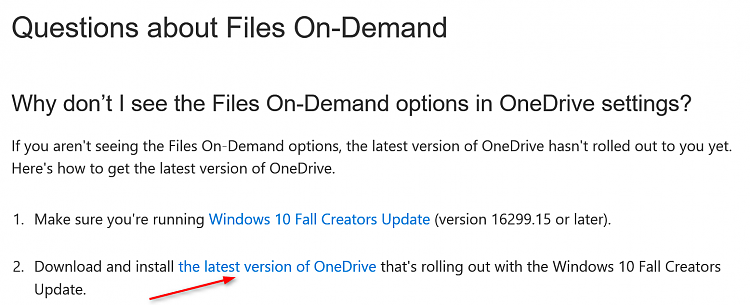
Thanks Brink...i right clicked the media creation tool and it showed that number in the details section, so i guess i should have the correct iso i downloaded using it...
This is the first time i did an upgrade that messed up....it came in directly to windows update and i used that to do the upgrade....i kind of recall on past upgrades i used the upgrade assistance tool...i wonder if i would have been better off using that (higher chance of total success, perhaps?)
Anyway, i will do the clean install tomorrow...wish i could have avoided it, as i have lots of data, apps and settings to make on a new install...oh well!
Installed through Windows Update; no problems on the install end but the download portion of the process stuck at both ends of the downloading, 2% and 97%, entirely too long. I clicked out of the Windows Update app both times and restarted the computer and it picked up where it left off and made better progress; I should say though that I've been having problems with the wireless network for about a week and even lost the connection during this process.
Took ages and then I got an error after pressing the Restart Now button, which said that it couldn't restart (error 0x8024a112). Alright, so I then manually restarted, and the installation goes ahead. I then check the installation has been installed in About; it seems to have been. I then go to Windows Update and do a check for updates, and I find that the installation still has some other things to do (seemingly to install the updates again, but it's much quicker this time). So once that's done, I restart again via the button, which works this time, and then I've finally got a proper upgrade and all is well.
BTW, Microsoft, when I have previously deselected Fast Startup for a very good reason (dual booting), then I expect that setting to be still honoured when I upgrade. Will you please stop resetting it back each time I do a major upgrade and wasting my time in having to change it back again...
@Xtreme512,
You could try downloading the ISO, and upgrade that way.
Download Windows 10 ISO File Installation Upgrade Tutorials