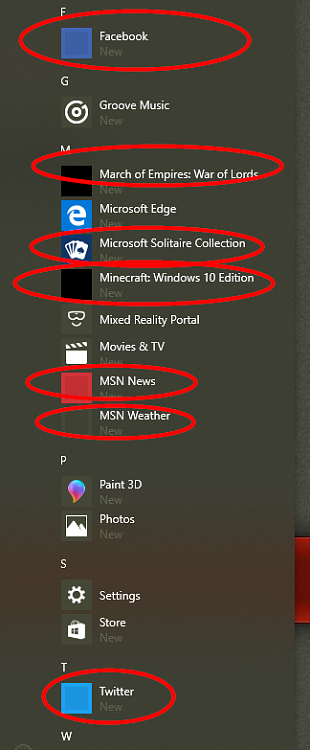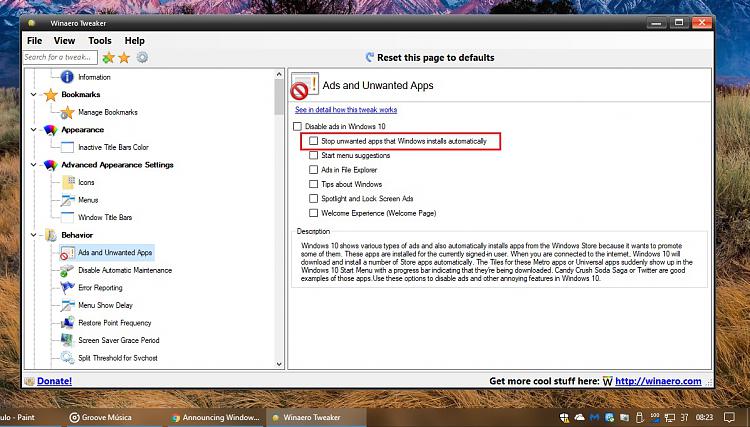New
#190
Announcing Windows 10 Insider Preview Skip Ahead Build 16353 for PC Insider
-
-
New #191
-
-
New #193
Small footnote to @Kari post re Screenpresso Announcing Windows 10 Insider Preview Build 16353 for PC (Skip Ahead) Insider - Page 19 - Windows 10 Forums
Get all screens up that you want, then hit Print Screen on KB. You can then maneuver the shot area anywhere you wish.
-
New #194
-
-
-
-
New #198
-
-
New #199
Related Discussions


 Quote
Quote