New
#180
I had problems with realtek net drivers in skippy build, but they seem to work fine now in this build
I had problems with realtek net drivers in skippy build, but they seem to work fine now in this build
well I spoke to quick realtek pci e GBE family Controller with "flight" wont work
i have to roll back to get it to work, was starting to do this with 15278 driver update
from Microsoft also
So......,
anybody figure out why Cortana responds full screen and sometimes not?
Can anybody figure out how to take a snapshot of the right click menu? I always disappear when I change the focus. Anyway all it consists of, from top to bottom, is the view, sort by, refresh | paste and paste shortcut (both grayed out) then open bas Ih here (a registry hack), search everywhere and treesize free (obviously I put those there) | display settings and personalize. I can snapshot the shell:sendto folder, however - see below. Ideas on how to make this menu appear in the context men?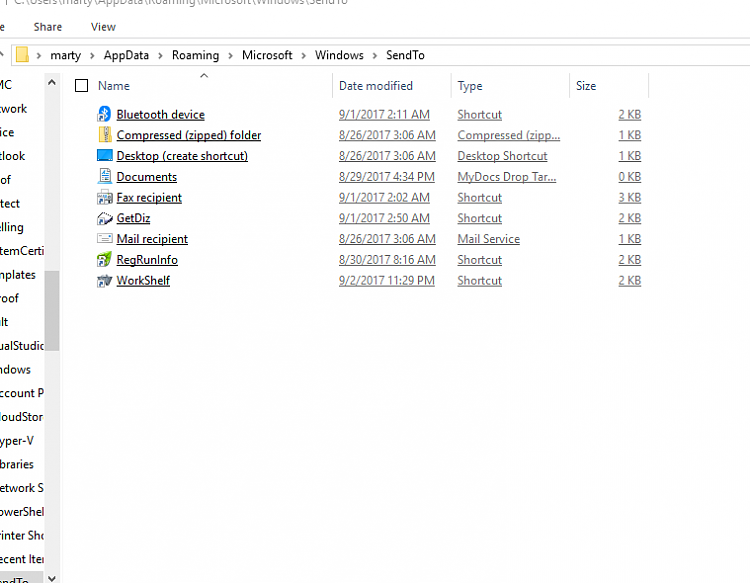
Solved the right-click context menu problem (and more) by buying right-click-enhancer pro for $9.99. Great investment for reducing stress and adding minutes or hours to my life. Recommended
Although I am a known Windows 10 fanboy and for principal reasons do not use third party tools for tasks which Windows 10 can do by itself, I have two exceptions for this rule: backup, for which I use Macrium Reflect, and screenshots.
I am using a free version of Screenpresso for screenshots, it has no issues in capturing context menus. Screenshot has a paid version, too, but the free version is enough for me. All screenshots in all my posts and tutorials are made and annotated with free Screenpresso.
Delay function in Windows 10 native Snipping Tool is also useful for capturing context menus. See the tutorial: Take Screenshot in Windows 10 Windows 10 General Tips Tutorials
Hi, Marty. You can set the delay in Snipping tool to 5 seconds, press "New" or Ctrl/N, Snipping tool window will disappear, do whatever you need to do, and then the snip window will appear after 5 seconds.
Attachment 151680
Fanboy? What's that?
I looked into Screenpresso, but then I looked at the new Xbox game bar, which looks promising. We shall see.
Record and Take Screenshots with Game Bar in Windows 10 Windows 10 Gaming Tutorials