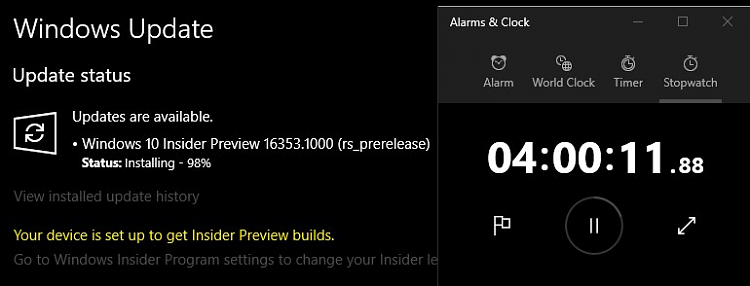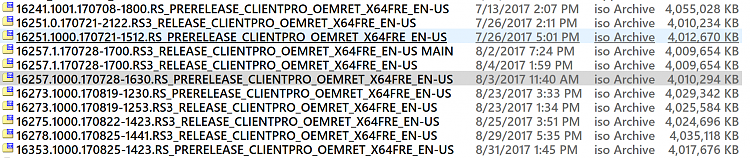New
#50
Ran a SFC just for grins and no integrity violations this time.
UUPtoISO went well once I found space. With all the newly downloaded files plus the .old file I ran out of space. Installing and running it on my secondary spinner went well.
Defender Security Center's > Device performance & health asked to free up space which I allowed, but theremained on the SC's icon in the tray. Opening SC got rid of it.


 Quote
Quote