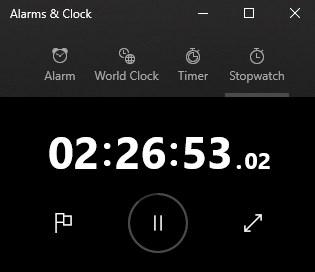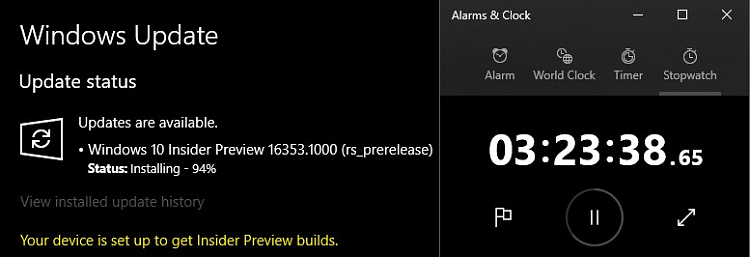New
#40
Just saw this as I am performing Disk Cleanup on a Windows 10 Pro VM updated to 16278. Since I'm still in Debian I'm going to see what updates to 16363 I can find on Windows 10 Enterprise Skippy and Windows Eduction Skippy Skippy. Then I;ll pick up the update 16363 on my physical machine. Looks like Skippy is but a minor fork in the road and we will all be working on RS4 within a month.


 Quote
Quote