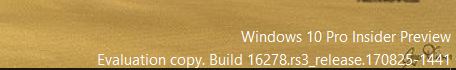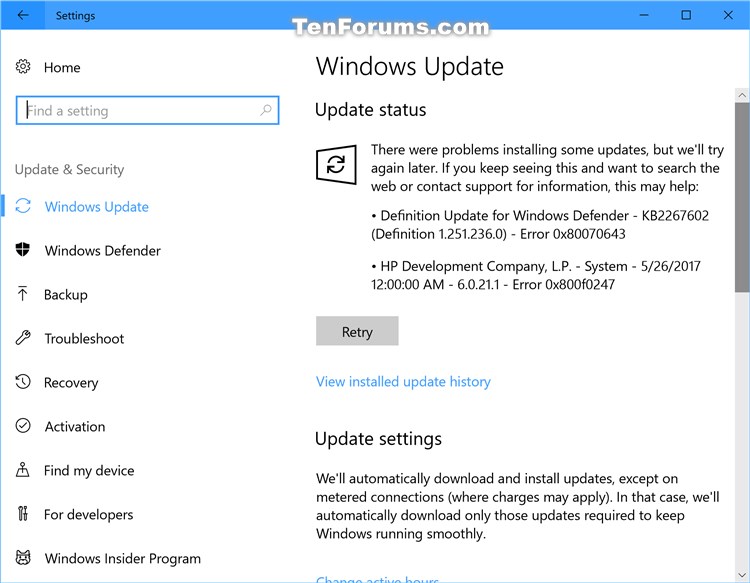New
#40
Announcing Windows 10 Insider Preview Slow Build 16278 for PC Insider
-
-
New #41
Sure, just that comment was not really connected to this specific build, but you are right - effective return of placeholders is great.
Actually term return of placeholders is inaccurate. Under Windows 8, a place holder was a small file on local drive, with info where actual file was on onedrive.
Windows 10 is actually rather different, as there is no placeholder file, and files are marked on onedrive as being synced or on demand ie info is held on onedrive not local file - this info is held as effectively a file attribute rather than in a placeholder file.
Thus if all files are on demand, and local onedrive has been cleared, the local onedrive folder can have zero bytes.
So effect is like placeholders, but mechanism is quite different.
-
-
New #43
I had it disabled and it would not install. I got a BSOD until I turned it on. After 4 of those and 4 hours, it installed but still will not come out of sleep without a restart. I sent the HUB a report and the went back to 15063.540. RS3 just does not want to come out of sleep so I am once and for all done with this.
-
New #44
-
New #45
-
New #46
Networking
The two pc's I use for testing can't see NAS devices or other pc's on the network. Can only see the Master Browser. I CAN manually add a network location to the NAS devices and the other pc's on the network. The other pc's are all 15063.540. I can see the network through my 15063's so not a router problem. Rebooted the router for giggles but no joy. If this isn't reminiscent of some other problems awhile ago Samba is enabled in case anyone is wondering. Just wanted to share a problem I hope is short lived, again. I can't find if this is a known problem or not? FYI...
Samba is enabled in case anyone is wondering. Just wanted to share a problem I hope is short lived, again. I can't find if this is a known problem or not? FYI...
-
-
New #48
Still getting repeat warnings to install device software.
-
-
Related Discussions

 .
.
 Quote
Quote