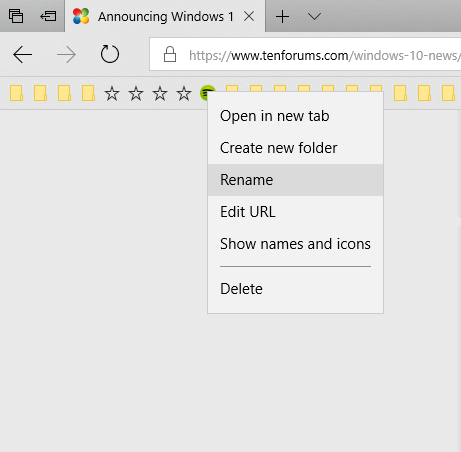New
#140
Announcing Windows 10 Insider Preview Slow Build 16278 for PC Insider
-
-
-
New #142
-
New #143
-
-
New #145
Favorites bar in Edge with both long names and no names working great here. no issues at all. Only problem I have is the glitchy rendering engine that tries to save resources causing items to disappear from the screen.
-
New #146
-
New #147
Last edited by slicendice; 31 Aug 2017 at 06:15. Reason: Added more information for clarity
-
-
-
New #149
Related Discussions



 Quote
Quote